
When it comes to online shopping, your product photos are a critical decision maker for your sales. Clear, well-lit, and consistent product images can be the difference between a customer clicking “Add to Cart” or leaving your Shopify store.
We have optimized thousands of stores as Shopify experts and created this guide of the best e-commerce product photography tips tailored especially for Shopify store owners in the USA.
How Can Product Photography Transform Your Shopify Store?
In e-commerce, customers can’t touch, feel, or try your products. They rely 100% on visuals to judge quality, style, and value. That’s why ecommerce product photography is not only about making your products look good, but also removing doubts and building trust.
For Shopify merchants, product photos do more than attract clicks:
Boost Conversions
According to our experience with online store owners, high-quality product images significantly increase sales. This is because the higher the quality of your product image, the better the chance of building trust in your store visitors.
Builds Brand Authority
Consistent lighting, angles, and backgrounds of the product images make your Shopify store look professional and credible. This builds your brand authority among your target audience.
Enhance SEO
Optimized filenames, alt text, and fast-loading images improve your store’s search visibility in everything from search engines to social media platforms.
Top E-commerce Product Photography Examples
Different products require different photography styles. Understanding these types will help you choose the right approach to set up your Shopify store in 2025.
White Background Product Shots
The classic standard for Shopify merchants. These clean, distraction-free shots focus attention entirely on the product. Perfect for PDP (Product Detail Page) main images.
Take a look at Hiut Denim, the fashion Shopify store. They use white background product shots so well.
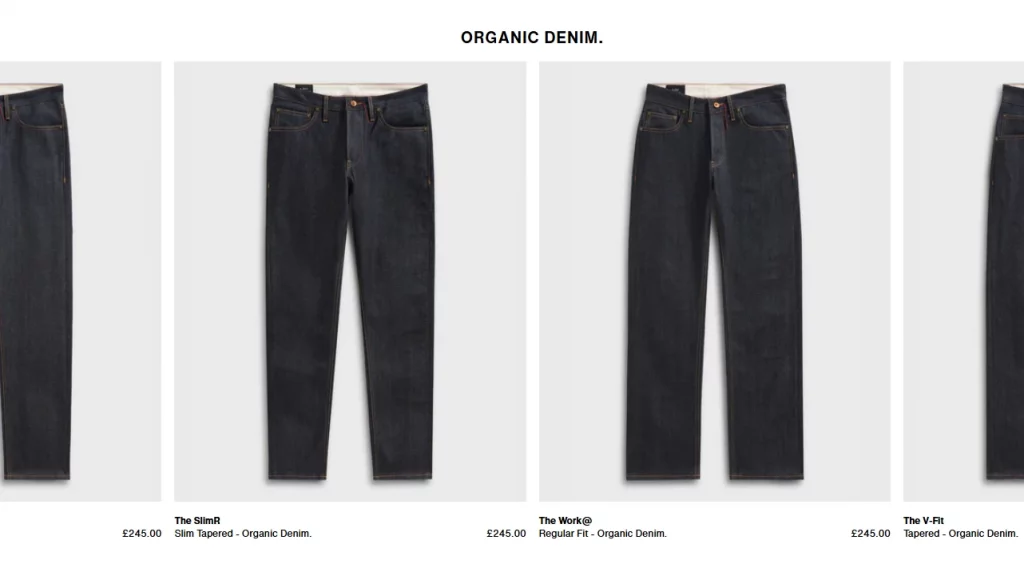
Lifestyle Photography
Shows your product in a real-world setting, like a watch on someone’s wrist or a coffee mug on a breakfast table. Lifestyle images help customers visualize how they’ll use your product, making it more relatable.
We love how the Shopify store, The Outrage, uses lifestyle photography on its website.
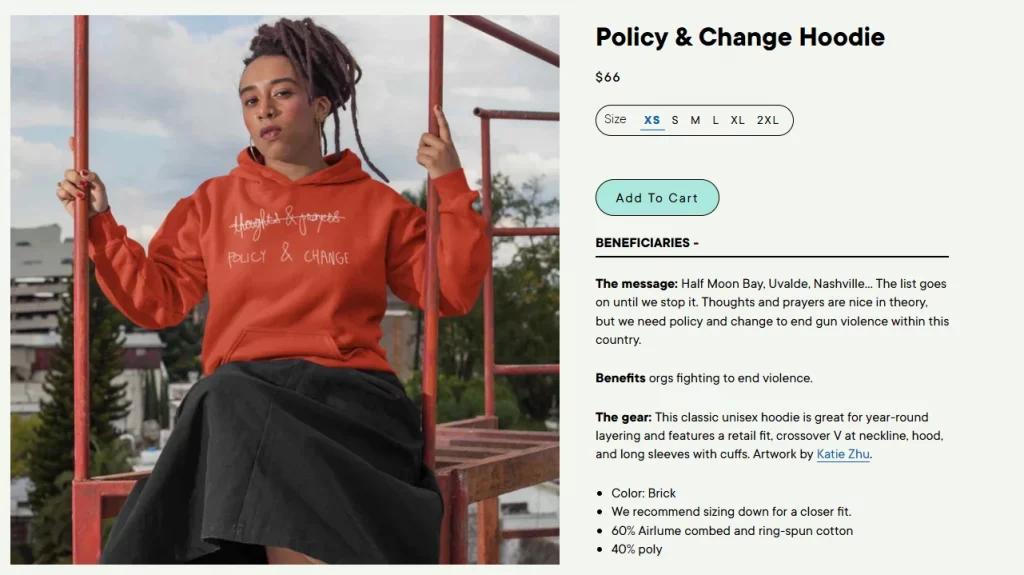
3/4 Ecommerce Shot
3/4 ecommerce shot typically refers to a type of product image that shows the product at an angle, generally between a side and a top view.
This gives a clearer view of the item from a slightly turned perspective, offering more context about features. It’s often used for clothing and accessories where showing depth and multiple angles is important to help customers make purchasing decisions.
Here’s an example of this shot from the Shopify store Adored Vintage.
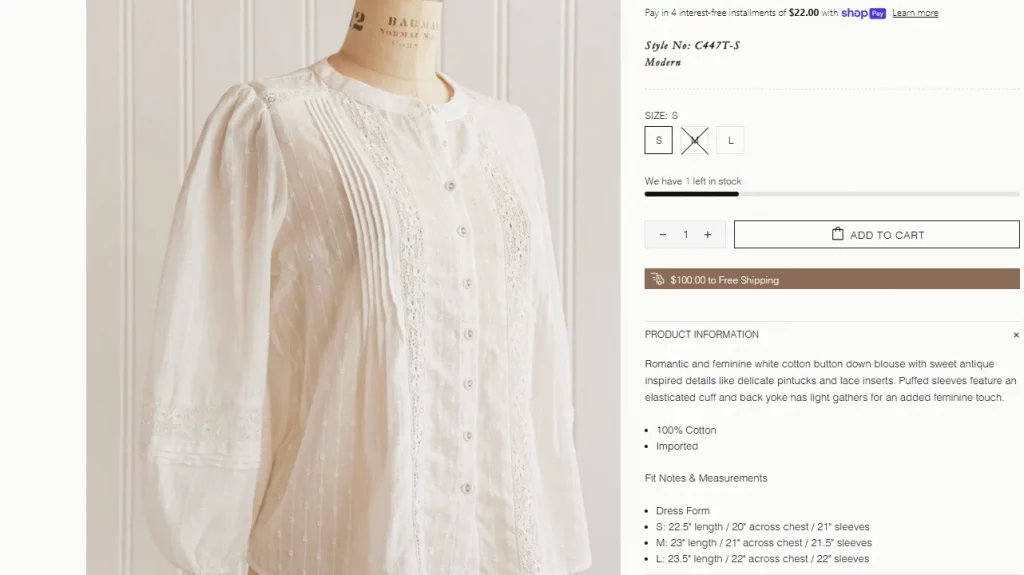
Detail & Macro Shots
Close-up shots highlighting textures, stitching, or intricate features. These are especially important for jewelry, apparel, or any product where material quality matters. When shooting close-up details, you can use image extenders to expand the canvas and create more breathing room around your subject, ensuring your macro shots don't feel cramped or cut off.
Here’s a Shopify store, Missoma’s product images detailing the macro shot.
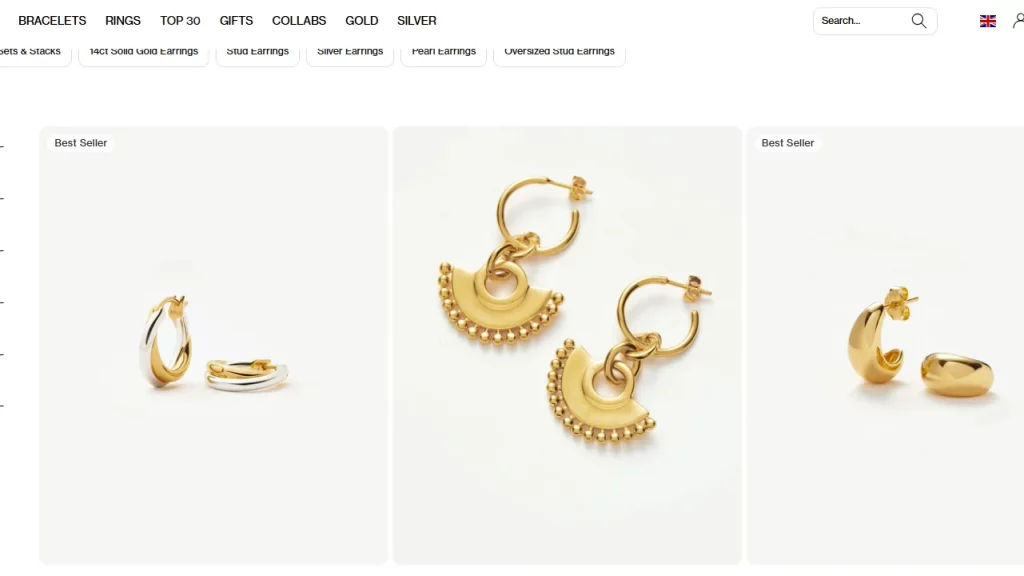
Scale Shots
Helps shoppers understand product size by showing it next to a familiar object or in someone’s hand. This reduces returns from size misunderstandings.
Here’s United by Blue’s perfect example of a scale shot.
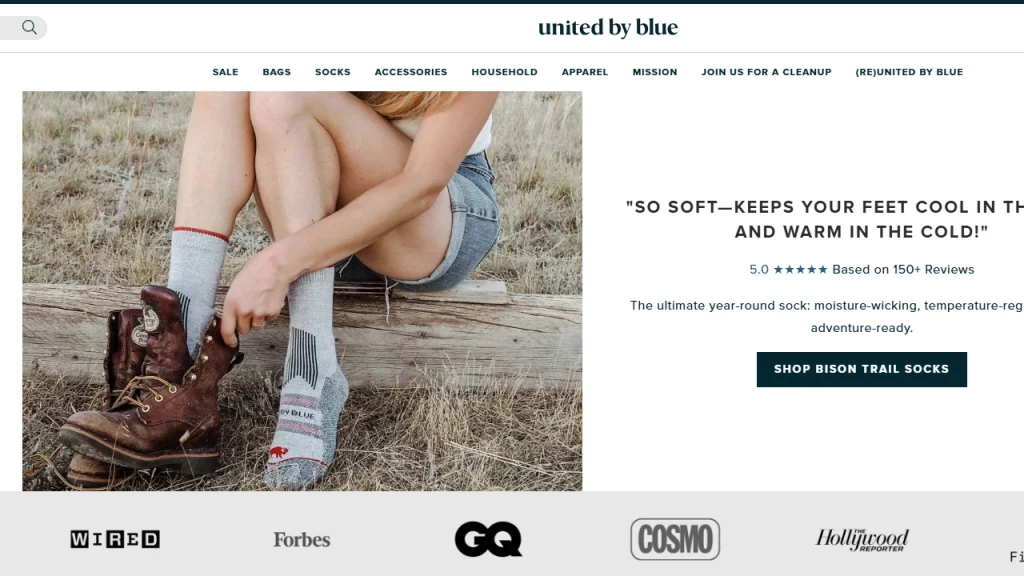
Group Shots
Displays multiple items together. This is ideal for bundles, sets, or products with variations.
Here’s an example of group shots on the Shopify store, Fly by Jing’s website.

Setting Up a Home Studio for Ecommerce Product Photography?
You don’t need a massive space or expensive gear to create professional-looking product photos. A small corner of your home can work perfectly with the right setup.
Studio Space & Background
- Choose a clean, uncluttered area with enough room for your product table, tripod, and lights.
- For a classic e-commerce look, use a seamless white paper roll or vinyl backdrop.
Lighting That Sells
Lighting can make or break your product images. Inconsistent lighting leads to mismatched product images, which hurts your Shopify store’s professional appeal.
- Natural light: Place your product near a north-facing window, and use a reflector to soften shadows.
- Artificial light: Use two continuous LED softboxes. One as your main light, the other for fill or backlighting.
Camera & Settings
A DSLR, mirrorless camera, or even a modern smartphone can work if you know your settings.
- Aperture: f/8–f/11 for sharpness.
- ISO: Keep it low (100–200) to avoid grain.
- Shutter speed: Use a tripod and a remote/timer to avoid blur.
Now that your studio is set, let’s take a look at how to take the perfect pictures for your Shopify store.
Ecommerce Product Photography: How to Take The Perfect Product Shot?
Professional-looking product photos are one of the fastest ways to increase trust and boost conversions in your Shopify store.
While you don’t always need high-end equipment, you do need the right techniques and workflow. Here’s how to elevate your ecommerce product photography to the next level.
Keep Your Lighting Consistent
Lighting sets the mood and influences how customers perceive your product. Inconsistent lighting across your catalog can make your store look disorganized.
- Pro tip: If using natural light, shoot all products at the same time of day to maintain color consistency.
- Avoid mixing different light temperatures (e.g., daylight and warm bulbs) as it creates unnatural color casts.
Master the 3/4 Ecommerce Shot
The 3/4 ecommerce shot, angled about 30–45 degrees, shows both the front and a portion of the side. This perspective adds depth, makes the product feel more tangible, and is often the most clickable image in search results or ads.
Use it as your hero image on product detail pages. Keep the angle and distance consistent across all products in a category for a polished, professional look.
Use Props with Purpose
Props can make a product photo more relatable and engaging, but they should always serve a purpose.
- For lifestyle shots, use props to show how and where the product is used.
- Include items for scale reference. For instance, it's like a hand holding a mug, allowing customers to gauge the size easily.
- Avoid busy backgrounds or unrelated props that draw attention away from the product.
Prioritize Color Accuracy
Customers rely on your photos to understand exactly what they’re buying. If the colors in your images are off, you risk a drop off from your potential customers.
- Always use a white balance card at the start of your shoot.
- Calibrate your monitor so edited colors match the real product.
- In photo editing for ecommerce, adjust exposure and white balance before any other enhancements to lock in accuracy.
Optimize Images for Speed and SEO
Great photos are useless if they slow down your Shopify store or can’t be found in search results.
- Compression: Use tools like TinyPNG to reduce file size without visible quality loss.
- Filenames: Include descriptive keywords (e.g., blue-ceramic-coffee-mug-3-4.jpg) for better Google indexing.
- Alt text: Describe the product and its features naturally—e.g., “3/4 view of a handmade brown leather wallet with card slots.” This improves accessibility and SEO.
- Test your store speed using Google PageSpeed Insights and adjust image sizes if they’re slowing down your pages.
Final Thoughts: Your Shopify Sales Depend on Your Product Images
Great ecommerce product photography is not only about taking nice pictures but also about creating a visual experience that builds trust and answers customer questions.
For every Shopify store owner, the product images are often the first chance to make an impression. Partnering with a Shopify development agency can simplify the setup of your store and streamline the entire process.
Invest the time to plan, shoot, and edit with intention, and your Shopify store will stand out to customers in the USA and globally.
Ecommerce Product Photography FAQs
1. What is the best size for a Shopify product image?
The product image size of 2048 x 2048 is optimal for Shopify stores
2. How to edit product photos for your Shopify website?
Adjust brightness, contrast, and white balance for accurate colors. Save in WebP for speed, and add descriptive filenames and alt text to boost SEO.
3. How to photograph products for your online store?
Use consistent lighting (natural or artificial), a tripod, and a clean background to keep your shots professional. Capture multiple-angle shots and edit for color accuracy before uploading in optimized formats like WebP.
4. What is ecommerce product photography?
Ecommerce product photography is the process of taking high-quality images of products to showcase them in an online store. The goal of photography for ecommerce products is to help customers make confident purchase decisions.
5. How many images should you have for a product in an online store?
The number of product images depends on the category, but typically you should have between 5 and 15 images per product.



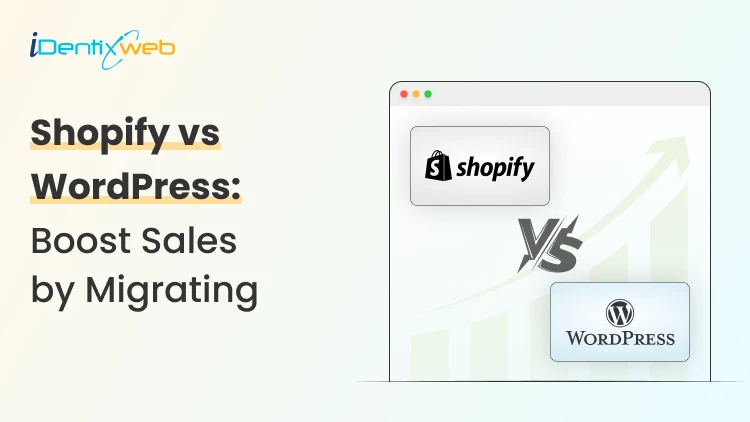
![How to Change Shopify Cart Icon in Just 4 Steps [For All Themes] How to Change Shopify Cart Icon in Just 4 Steps [For All Themes]](https://www.identixweb.com/wp-content/uploads/2026/02/19-02-Thu-Blog-How-to-Change-Shopify-Cart-Icon-in-Just-10-Minutes_.webp)
![Shopify Ecommerce Automation: Tasks You Can Automate [Real Use Cases] Shopify Ecommerce Automation: Tasks You Can Automate [Real Use Cases]](https://www.identixweb.com/wp-content/uploads/2026/02/19-02-Thu-Blog-Which-Shopify-Tasks-Can-You-Automate_-Top-Use-Cases-Explained.webp)

About the author
Vineet Nair
Vineet is an experienced content strategist with expertise in the ecommerce domain and a keen interest in Shopify. He aims to help Shopify merchants thrive in this competitive environment with technical solutions and thoughtfully structured content.