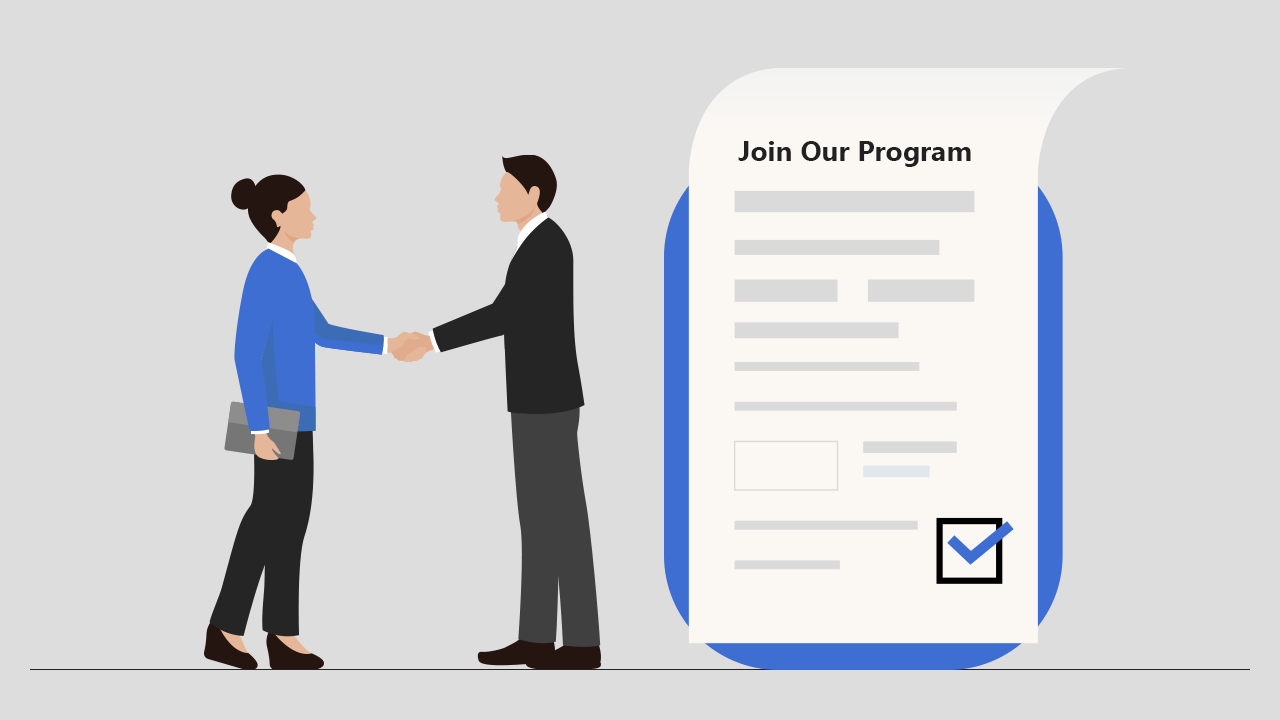
Are you a Shopify expert, an eCommerce influencer or just want to promote our app? Then we have an amazing opportunity for you that gives you lifetime earnings with our iCart’s referral program through which you can earn up to 20% commission. If you are already an iCart user then don’t worry you can share the affiliate link from the referral option as seen in the screenshot below.
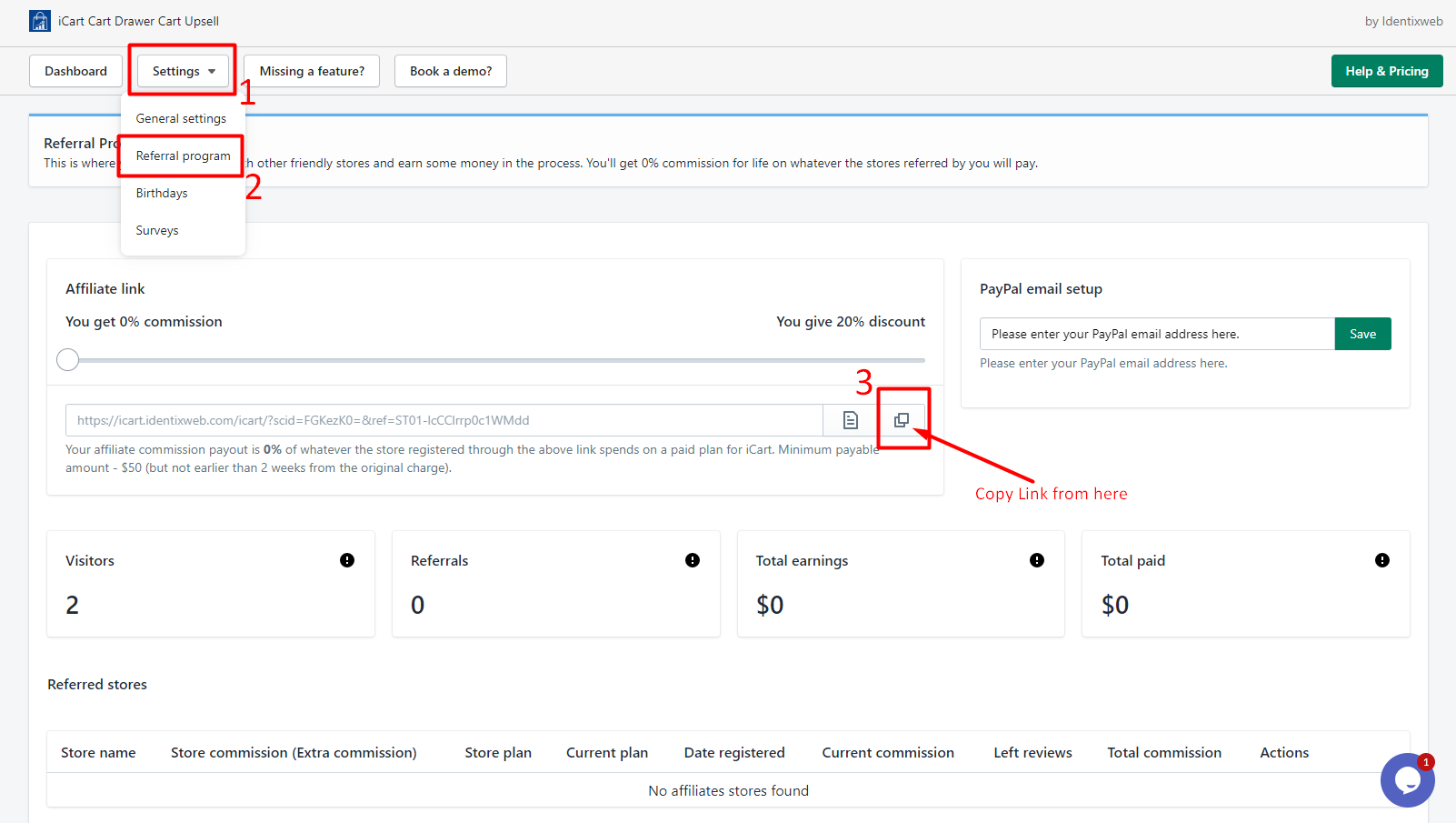
And if you are not a user of theiCart app but need to earn through the referral program then register with us and start earning. So while you click on this register link then you will see a page as shown in the screenshot below.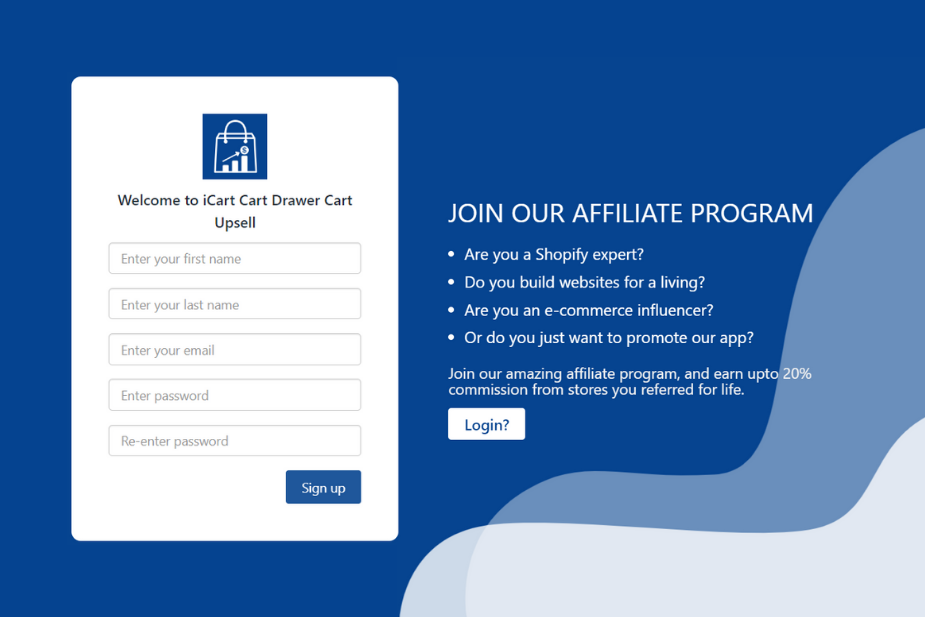
Add all the details, register, and login. Now after login, you will be redirected to a page as shown in the screenshot below.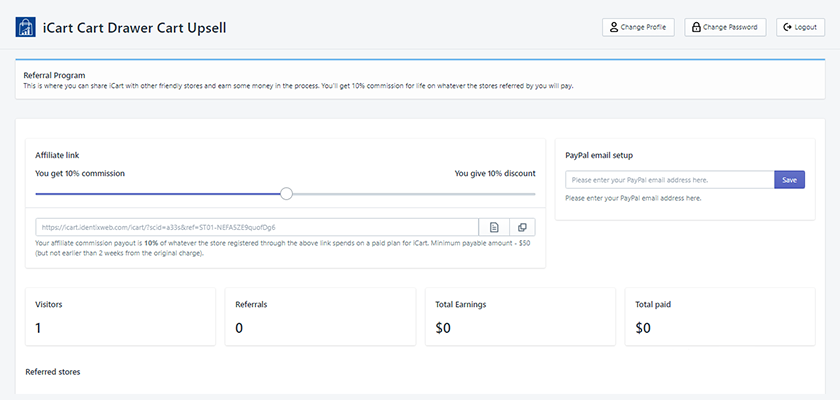
So you can see an affiliate link in which you can set the commission that you want to get and the discount that you want to give. Note that you can change this commission on an interval of 5 i.e 5%,10% up to 20%. To make it more precise let’s have a look at all the intervals.
- If you give a 5% discount, you will get a 15% commission.
- If you give 10% discount, you will get 10% commission.
- If you give a 15% discount, you will get a 5% commission.
- If you give 20% discount, you will get 0% commission.
Your affiliate commission payout is (i.e what percent you have set) of whatever the store registered through the affiliate link spends on a paid plan for iCart. Suppose the store with whom you have shared the affiliate link is having a pricing plan of 169 $USD and if you have set the commission 15% then you will get 15% of the pricing plan that the store paid i.e 15% of 169 $USD and that too after Shopify deducts his pricing plan you will receive the commission. And top of that when you will receive the commission it should be a minimum of $50 in your account to withdraw the commission amount which you can see from the referral program page itself as shown below i.e total earnings.
As seen in the screenshot above you can see a link which is the referral link that you will share with your friendly stores and earn. You can copy this link by clicking on the “Copy link” option and also you can edit the referral link by clicking on the “Edit referral link” option.
And the top of the page you can see 3 buttons:
Change profile: By clicking on this button you can change your first name and last name.
Change password: You can change your password from this option.
Logout: By clicking here you can logout.
To know more about the referral program of iCart you can check out this guide.







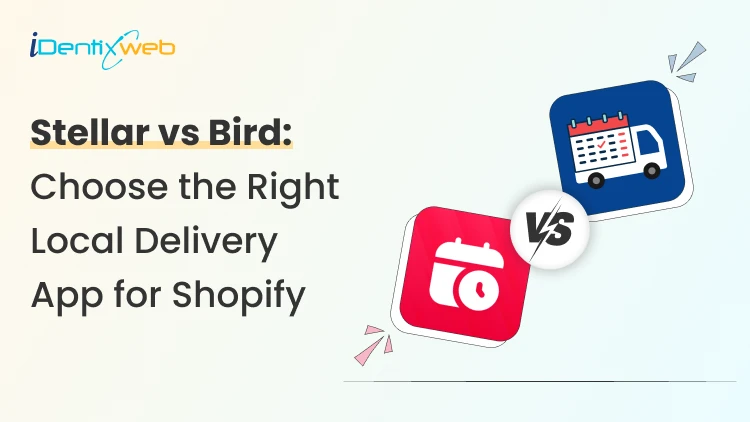

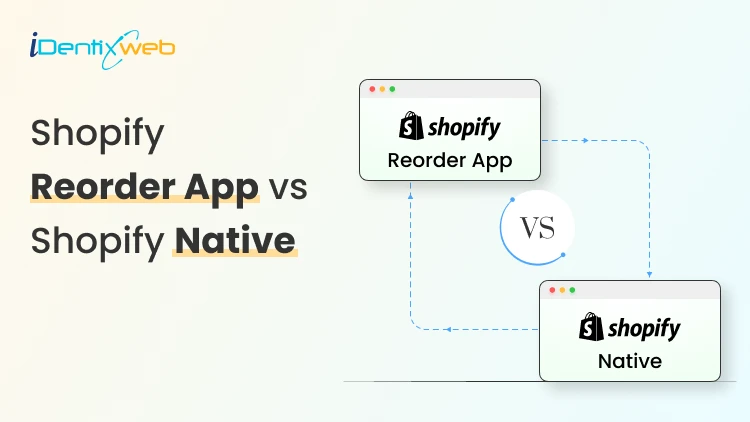
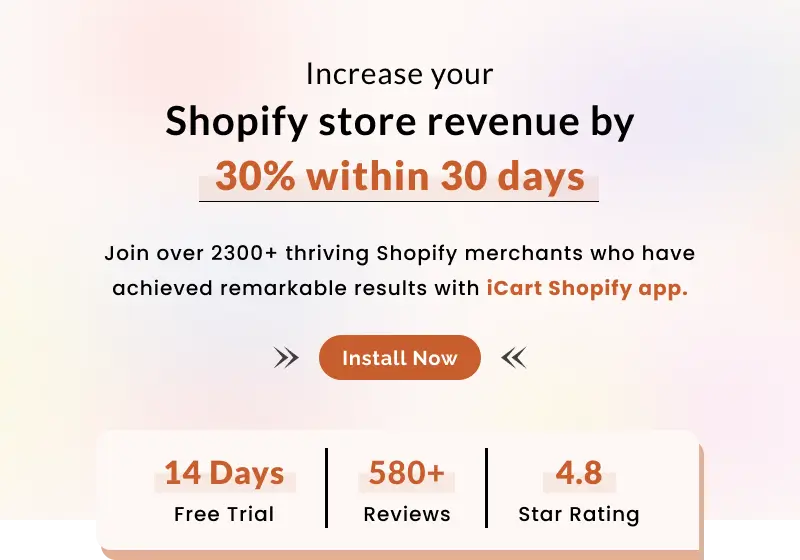
About the author
Sajini Annie John
Meet Sajini, a seasoned technical content writer with a passion for e-commerce and expertise in Shopify. She is committed to helping online businesses to thrive through the power of well-crafted content.