Dawn Theme vs Debut Theme
Are you new to Shopify or willing to switch your existing theme to the Shopify Dawn theme or Shopify Debut theme? Then you are at the right place. This article will show you the Shopify Dawn Theme vs Debut Theme difference, Dawn theme review, and Debut theme review basically. Shopify is made more flexible for every merchant by offering dozens of free themes. Out of these free themes are the Dawn theme and the Debut theme. It can be said that both themes are the major heroes among all Shopify themes. You can see many Shopify Debut theme examples and Dawn theme examples.
Yes, both themes are excellent so you can’t make the right decision. At the moment as Dawn theme, Shopify is the most discussed topic on all Shopify platforms. With the release of Online Store 2.0, people are very much excited to use the Dawn theme Shopify. Seems like you can’t wait to use the Dawn theme on your Shopify store, right? So this blog is to help you in choosing the right theme that suits your business needs.
Shopify Dawn Theme Review
Dawn theme is the new best Shopify theme that is made for flexibility, high performance, and ease of use. And top of that it uses features of Online Store 2.0 consisting of JSON templates, that support app blocks and sections on all pages.
Features of Dawn Theme
High Performance & High Speed
Dawn utilizes various strategies to optimize performance. The new Shopify Dawn theme removes all the unwanted or unused scripts and codes from the theme templates. Dawn Theme is 35% comparatively faster than the Debut theme. If you have chosen the Dawn theme for your store then you are completely tension-free about speed and performance.
Compatibility
The new Shopify Dawn theme works well on all types of browsers even with Internet Explorer 11.
Flexibility
You can easily create custom pages using its drag and drop sections and blocks without any special coding. Shopify Dawn comes with special blocks and sections for products, images, videos, quotes, and many more.
Dawn Theme Editor
With, Online Store 2.0 gives you a new experience in the theme editor.
Hierarchal Structure
Earlier with every section, there was a block consisting of content and smaller sections inside allowing users to change them. But with the new feature, everything is well organized in a structured way to make it easy for users to edit. As it provides you with a clear route map it will give a better UX for users.
Sections Available on All Pages
As Sections are made global in Online Store 2.0 now Shopify merchants can add content sections on all pages. Yes, now merchants can customize their product page, blog page, collection page, or any page easily.
Metafields
Using meta fields, Shopify makes it easy for merchants to easily create metafields directly without using API or code. Are hearing about Metafields for the first time? Metafields allows you to add more contents or sections on your website that allow you to deliver more insights about your products to your customers.
Template Creation
With the new feature of Online Store 2.0, you can now easily create a template for specific pages that you want to add and then you can assign specific products or collections to it.
Debut Theme Overview
Debut is another best free theme for starting an online store on Shopify. The Debut theme is such a beautiful theme that suits all types of stores. As the Shopify Debut theme comes already fine polish you can use it as it is if you want to. If you don’t need too many customizations then the Debut theme is the right choice for your online store.
Features of Debut theme
Slideshow
This feature lets you display multiple products or brand images on your home page.
Predictive Search
This feature will show you live search results and quick links related to products and store pages.
Customer Testimonial
A customer testimonial is not written directly by customers in your store. These testimonials come from social feedbacks which you manually type in the section.
Get more customers by promoting your sales by showing discount offers at the top of your store’s home page.
Suitable for Small Catalogs
This theme is a perfect fit for stores having a small number of products.
Home Page Video
Feature a YouTube video or Vimeo video on your home page telling your story.
Product Recommendations
Increase discoverability by showing the recommended products to your customers. You can show product recommendations manually on your store or you can use any Shopify app like iCart Cart Drawer Cart Upsell which will allow you to show product recommendations in the cart drawer.
Product Filtering
This feature would help you to filter products by type and can sort by best sellers and price on the collection page.
Debut Theme Styles
Default and Light are the two variant styles that come in Shopify Debut themes. To attract customers’ attention default style is best as it is quite sharp and outstanding.
Theme Editor
To customize your theme use a theme editor which is divided into sections and theme settings. Using sections you can modify the content and layout of the different pages on your store like fonts, and colors of the store. Also, you can make changes to your social media and checkout settings.
Dawn Theme vs Debut Theme: Is Dawn Better than Debut?
To be honest, Dawn is better than Debut because of its advanced features of Online Store 2.0 like the theme editor, metafields, app design block, etc. Apart from that, it is faster by 35% than the Debut theme and works on all browsers. If you want more advanced features then you can blindly jump to the Dawn theme otherwise Debut theme is just amazing! So who has won the game in Dawn Theme vs Debut theme?
Post Tags


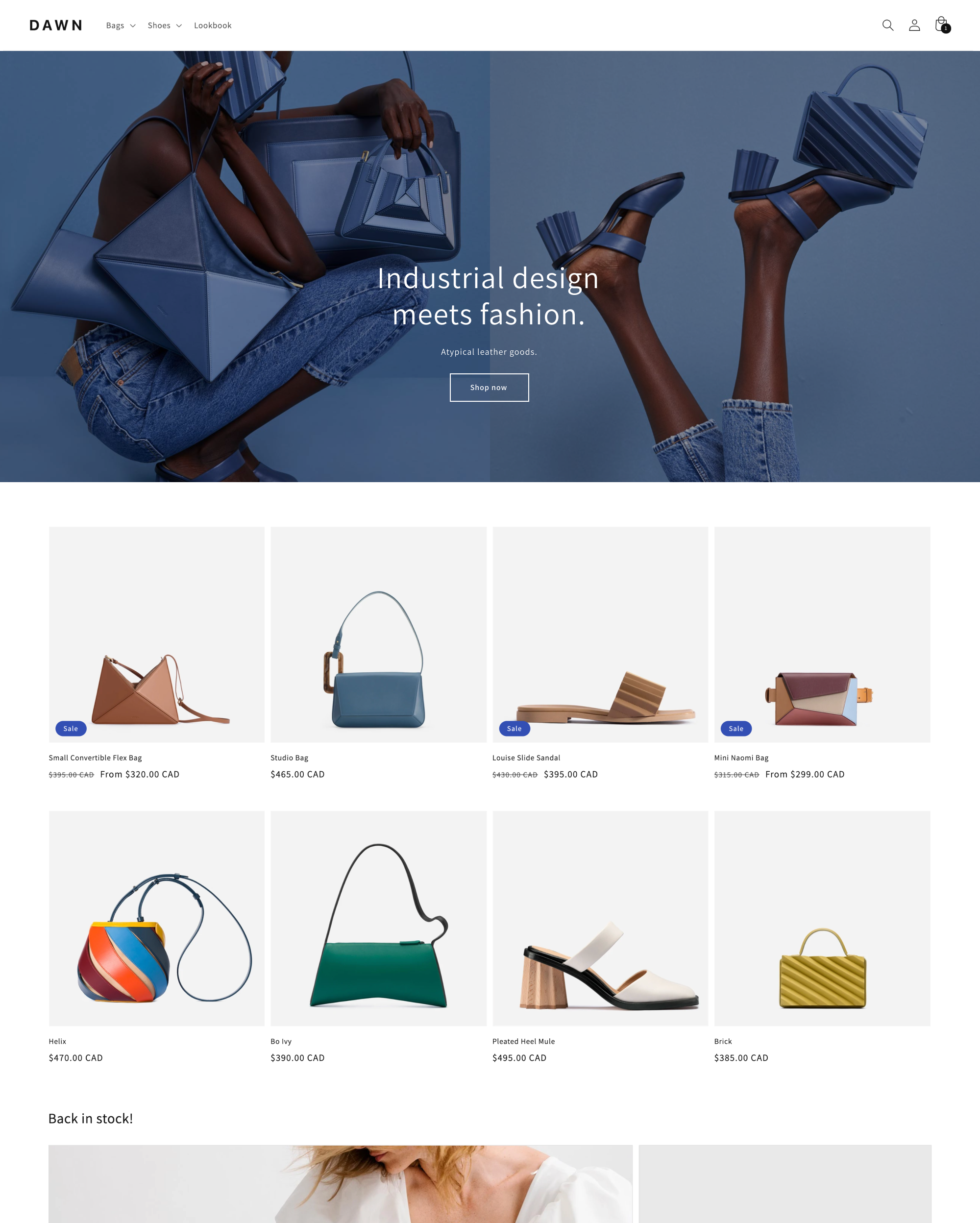
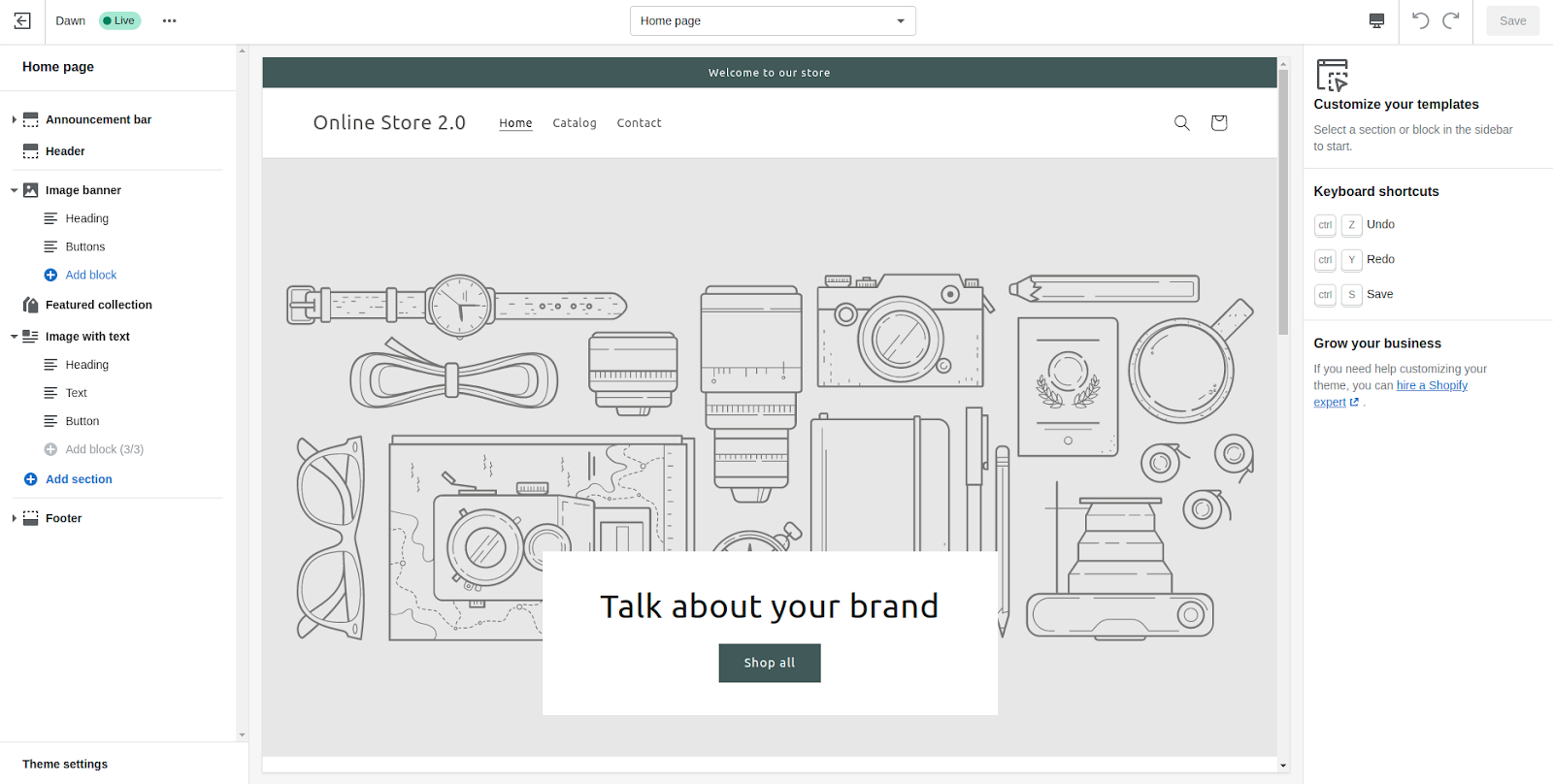
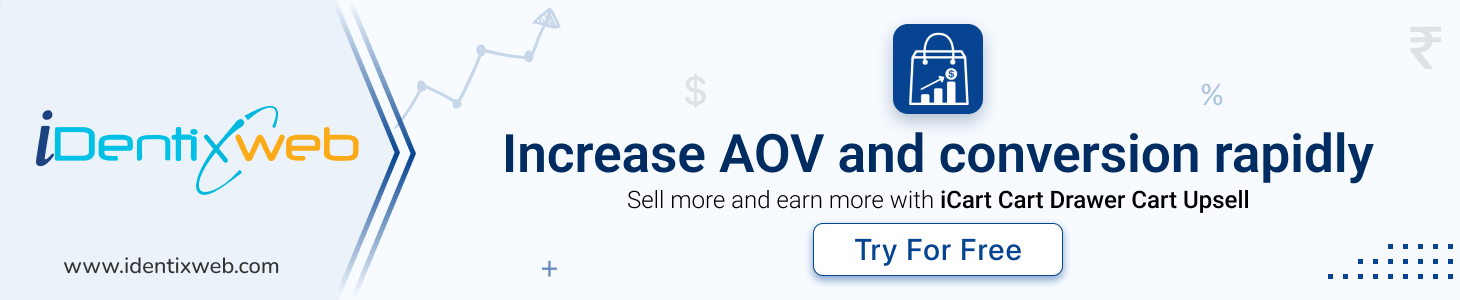

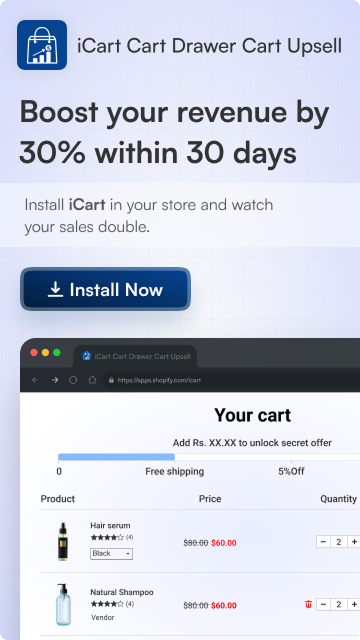



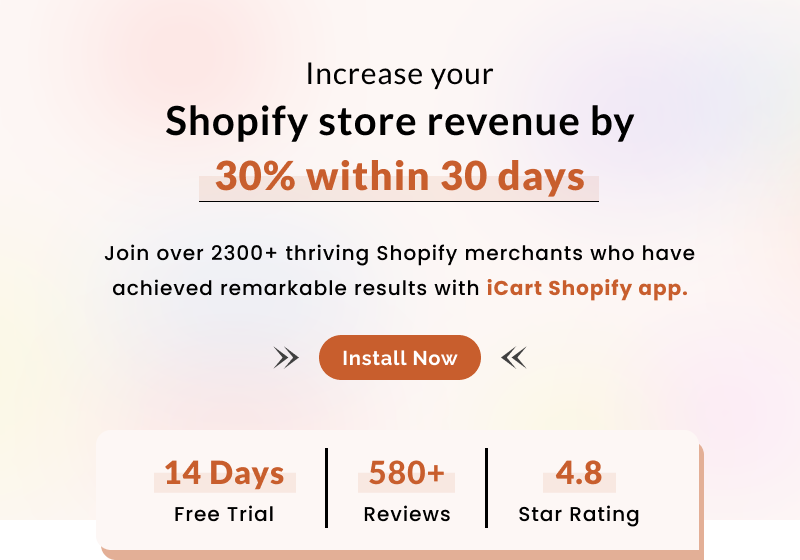
About the author
Sajini Annie John
Meet Sajini, a seasoned technical content writer with a passion for e-commerce and expertise in Shopify. She is committed to helping online businesses to thrive through the power of well-crafted content.