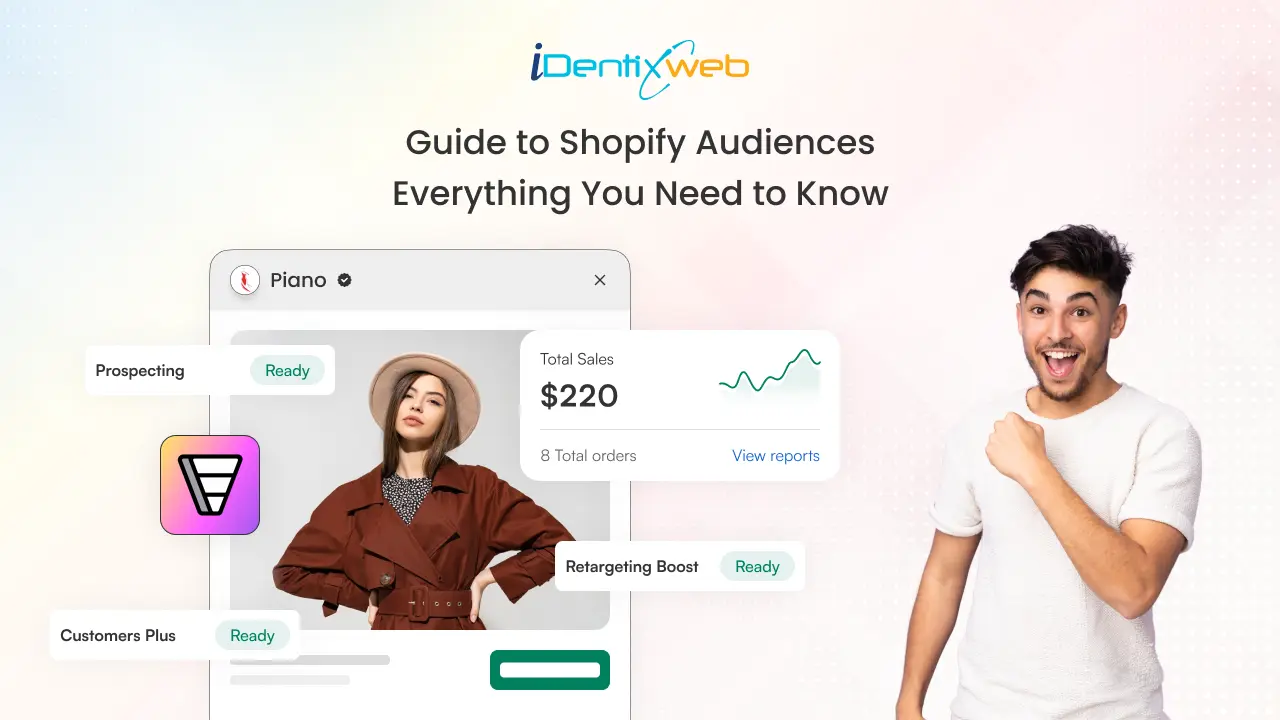
If you are a Shopify Plus merchant tired of an increasing ad spend and higher cost per acquisition, you need to be familiar with Shopify Audiences. It’s a tool to find the right customers actively interested in your products.
But what’s the eligibility criterion for this tool? How does this tool work? And what are the benefits that come with it?
If this piqued your interest, here’s our detailed Shopify Audiences review.
What is Shopify Audiences?
It is a Shopify-powered tool that enables Shopify Plus merchants to identify high-purchase-intent audiences. The tool generates a curated list of audiences from advertising platforms, including Meta, TikTok, Google, Snapchat, Pinterest, and Criteo.
This audience list is generated based on the purchase data of the entire Shopify ecosystem to help merchants maximize their ad performance. This tool not only saves merchants time but also increases their return on ad spend.
But for whom is this feature specifically designed? Let’s explore the functions of this tool.
How to use Shopify Audiences? A Step-by-Step Guide
First, ensure that the following conditions are fulfilled to get the most out of this Shopify-powered tool.
1. You need to be a Shopify Plus store owner.
2. You need to have Shopify Payments enabled.
3. Your store should be based in the USA or Canada.
If all these requirements are met, you can proceed with the next steps.
Step 1: Install Audiences
Head over to the Shopify app store and install the Audiences App.
Step 2: Setting up the audience
- Navigate to Shopify admin > Settings > Apps & Sales Channel > Audiences
- Agree to the terms and conditions. Click on Get Started.
- Navigate to Data Sharing. Click Turn On to ensure compliance with United States and Canadian privacy laws and regulations.
- Navigate to Audiences. Click on Generate Audiences. Create custom audiences based on interest, demographics, behaviour, and more, based on your business.
- Save this custom audience list to be exported to the ad platforms.
Note: The ‘Data Sharing’ options apply to all ad platforms you connect with this app. Also, do not worry about your brand’s and customers’ private information. They are all protected under United States and Canadian privacy laws.
Step 3: Connecting to ad platforms & exporting audiences
- Navigate to Audiences> Preferred ad platform > Generate audiences > Connect.
- Enter your login credentials, accept the terms of the particular platform, and connect the ad platform to Shopify.
- Click Accept terms to accept the ad platform’s custom audiences terms.
- Click Export audiences.
Below is a workflow of how Audiences function.
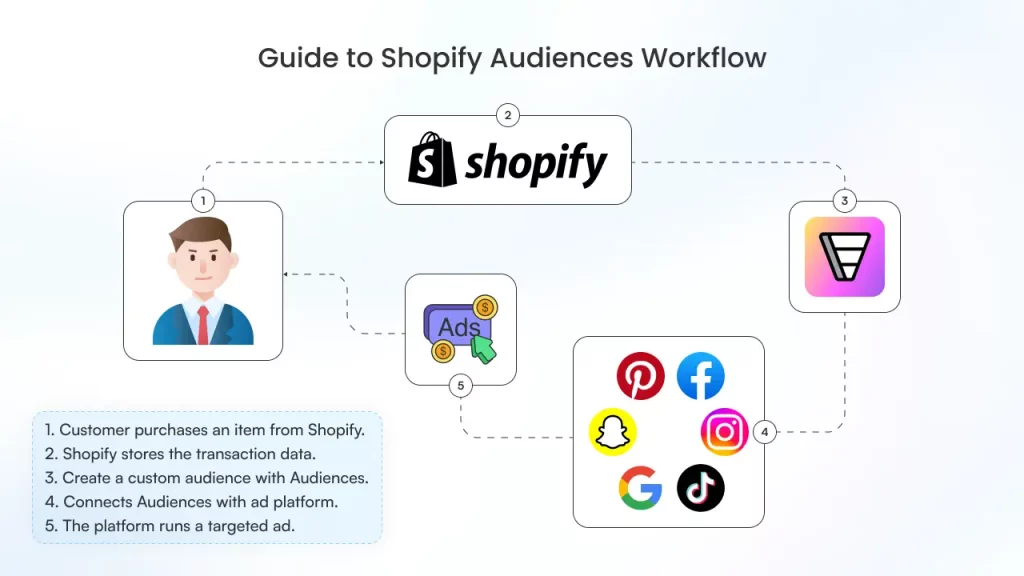
1. Customer purchases an item from any Shopify store in the ecosystem
2. Shopify stores this customer data safely.
3. The merchant installs Audiences and creates a custom audience based on this brand.
4. The merchant connects Audiences to any ad platform of their choice.
5. The ad platform runs a targeted ad to potential customers based on customer data and custom audience.
And the cycle repeats.
Top Benefits of Using Shopify Audiences
This tool has opened a door for Shopify merchants in the USA and Canada to gain an edge in paid advertising. Below are some of the benefits that this tool offers.
Advanced Audience Targeting
This tool targets audiences across multiple marketplaces, including Meta, TikTok, Pinterest, Snapchat, Criteo, and Google Shopping. Based on your custom audience list, the Shopify algorithm collects data to curate a list of high-intent purchase clients. This can be imported to connected advertising platforms, which helps your ad reach the right audience.
Gain an upper hand in the US and Canadian markets
Currently, the Audiences tool is location-specific for the Canadian and US marketplaces. This helps your store gain a competitive advantage over brands running ad campaigns in the same niche.
Reduced customer acquisition cost
Accurate targeting removes the need to spend on new customers. By decreasing Customer Acquisition Cost (CAC), this tool helps Shopify merchants increase their Return on Ad Spend (ROAS), boosting their conversion rate.
Data-driven analytics and insights
The data derived from the Audience is helpful in the long run. By regularly reviewing customer behaviour and ad performance with data-driven insights, this tool enables merchants to grow their businesses through successful marketing campaigns.
Types of Shopify Audiences: A Complete List for Targeted Marketing
Retargeting boost
The audience list focuses on creating a curated list of customers who have visited your Shopify store but abandoned their carts or did not complete the purchase.
Lookalike audiences
This audience list consists of customers with interests similar to those of existing customers. This lookalike audience is also generated on ad platforms using Retargeting Boost audiences as the source.
Prospecting audiences
This audience list is generated by the app and is similar to those of your existing customers who have purchased from your store. The ad platform automatically refreshes this list on a regular basis.
Existing customers
This list's key focus is on targeting customers who reside in the USA and Canada. It can exclude existing customers or include them in remarketing campaigns.
Shopify Audiences: Best Practices to Put Into Action
Setting up ad campaigns with Audiences is not enough. Follow the practices below to get the best results from this feature.
Keep updating your custom audiences
The performance of your ad campaigns based on the custom audience depends on how fresh and accurate the data is. Research your target audience and regularly keep updating your custom audience.
Location-based intent
Since this tool is only applicable to American and Canadian audiences, your research should be based on the buying culture in these regions. Conduct A/B testing based on locations within each region and optimise your ad spend accordingly.
Focus on your ad platform
Audiences can be connected to multiple ad platforms, but which platform has your audience? Every platform has a specific demographic and customer behaviour associated with it. Select the one that mirrors your target audience and run your ad campaign on that particular platform.
Key Takeaways
Shopify Audiences offer a powerful edge to stores operating in the USA and Canadian markets. If your sales are plummeting, this tool can help turn your business around quickly. Ensure you follow the proper practices while setting up your ad campaign with Audiences, and your store will surge ahead with unparalleled profits.
FAQs
1. Can I use Shopify Audiences?
Currently, this tool is only available to Shopify Plus merchants in the USA and Canada who use Shopify Payments.
2. Is Shopify Audiences worth it?
Yes. If you run your Shopify Plus store in the USA or Canada, this tool helps you get a competitive edge over businesses running their ad campaigns in the same niche.
3. How does Shopify Audiences work?
Check the eligibility criteria > Install Audiences > Turn on data sharing > Create custom audiences > Connect to ad platforms > Export custom audience > Launch the ad.
4. Is Shopify Audiences free?
Yes, it is free to install for all Shopify merchants who fit the eligibility criteria.
5. Which ad platforms can I connect with Shopify Audiences?
This feature can be connected to multiple platforms such as Meta, Google, Snapchat, Criteo, TikTok, and Pinterest.



![How to Add Products to Shopify [Desktop + Mobile & Bulk Upload] How to Add Products to Shopify [Desktop + Mobile & Bulk Upload]](https://www.identixweb.com/wp-content/uploads/2025/12/23-12-Fri-Blog-How-to-Add-Products-to-Shopify_-1.webp)
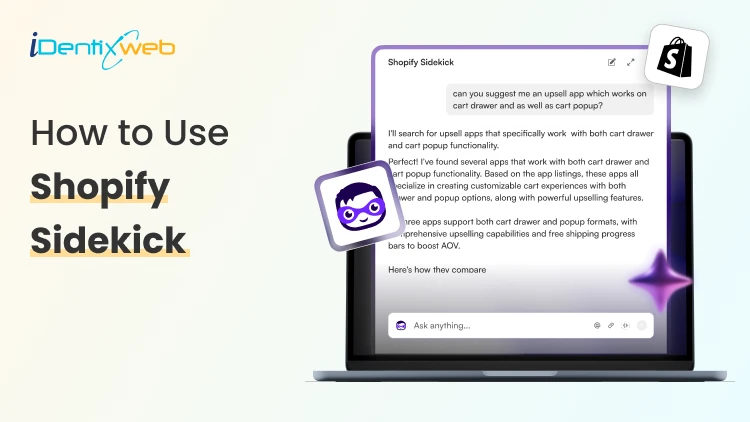
![How to Help ChatGPT Discover Your Products? [Updated Methods] How to Help ChatGPT Discover Your Products? [Updated Methods]](https://www.identixweb.com/wp-content/uploads/2025/12/18-12-Thu-Blog-How-to-Make-Your-Shopify-Store-Appear-in-ChatGPT_-1.webp)
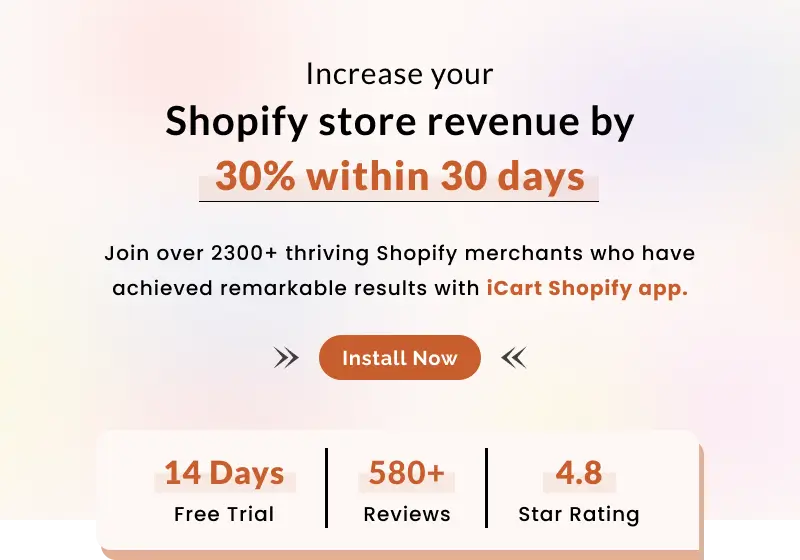
About the author
Vineet Nair
Vineet is an experienced content strategist with expertise in the ecommerce domain and a keen interest in Shopify. He aims to help Shopify merchants thrive in this competitive environment with technical solutions and thoughtfully structured content.