Are you tired of slow-loading websites hampering your online business?
A sluggish Shopify store can drive customers away, resulting in lost sales opportunities. But fear not! You don’t need to be a coding expert to enhance your Shopify store’s speed. In this blog, we unveil powerful non-technical strategies to optimize your shopify store’s speed score, ensuring a seamless shopping experience for all customers.
Know Shopify Store Speed Optimization Benefits
Improved User Experience
A seamless and enjoyable browsing experience awaits your visitors with a lightning-fast website. A speed-optimized store reduces frustration, keeping users engaged and encouraging them to explore further.
Higher Shopify Store Conversion Rates
Quicker page load times lead to increased conversion rates. A speedy Shopify store entices visitors to stay, browse, and complete actions, boosting your sales and revenue.
Reduced Bounce Rates
Bid farewell to high bounce rates! Optimize your Shopify store’s speed to make users stick around and explore, reducing bounce rates and increasing conversions and customer retention.
Improved Search Engine Rankings
Climb up the search engine ladder! Google and others consider page load times for rankings. A swift-loading store enhances user experience, boosting visibility and organic traffic. Check out our blog and discover how to improve search engine rankings.
Mobile-Friendly Experience
Don’t neglect mobile users! Optimize speed for a smooth mobile experience, catering to a vast audience and their slower connections.
5 Proven No-Code Strategies Shopify Speed Optimization
Ready to supercharge your Shopify store even further? Let’s Get Started
Choose a Lightweight Theme
Your theme matters! Optimize your store’s speed by selecting a lightweight, minimalist theme from Shopify’s store. Avoid excess design elements and animations. Prioritize speed and performance for a solid foundation.
Check our guide on How to Choose the Perfect Shopify Theme for your store.
Compress and Optimize Images
Image optimization is key! Speed up your Shopify store by compressing images with tools like TinyPNG or JPEGmini. Maintain quality while reducing file size. Embrace lazy loading to load images only when visible, further boosting your store’s speed.
Leverage Essential Apps On Your Shopify Store
Apps enhance, but excess slows. Optimize your store’s speed by evaluating installed apps. Remove unnecessary or redundant ones. Stick to essential apps that enhance performance and uninstall non-crucial ones.
Enhance Browser Caching e
By enabling browser caching, returning visitors will experience faster load times, as their browsers won’t need to download the same resources repeatedly.
Content Delivery Network (CDN) Integration
A CDN delivers content from the server closest to the user, reducing latency and load times. Your store’s images, CSS, and other files will load swiftly, no matter where your visitors are located.
By implementing these additional strategies alongside the existing ones, your Shopify store speed score will become a blazing-fast shopping haven for customers, translating into improved sales and unparalleled success!
Additional Strategies for Optimal Shopify Speed
Minimize External Scripts
External scripts, such as tracking codes and third-party widgets, can significantly impact load times. Minimize their use or defer their loading to enhance your site’s speed.
Regularly Update and Clean Up
Outdated themes, apps, and codes can hinder performance. Regularly update your store’s theme, plugins, and codes to ensure compatibility and optimal speed.
Optimize Fonts
Select and use web fonts judiciously. Excess or poorly optimized fonts can slow down your site. Stick to a few essential fonts and consider using system fonts for faster loading.
Streamline Checkout Process
A lengthy or complex checkout process can lead to cart abandonment. Simplify the checkout steps, eliminate unnecessary fields, and offer guest checkout options to streamline the process and improve conversion rates.
Monitor Performance
Regularly monitor your Shopify store’s performance using tools like Google PageSpeed Insights or GTmetrix. Identify areas for improvement and take proactive steps to enhance speed.
Importance of Continuous Optimization
While implementing these strategies can significantly improve your Shopify store’s speed, it’s essential to recognize that speed optimization is an ongoing process. The digital landscape evolves, and user expectations change. Regularly reassess your store’s performance, stay updated with new techniques, and adapt to emerging trends to maintain optimal speed and user satisfaction.
Exploring Advanced Speed Techniques
For those looking to take their Shopify store’s speed to the next level, consider exploring advanced speed optimization techniques. These may include server-side optimizations, database tuning, and leveraging browser rendering strategies. Implementing advanced techniques may require technical expertise or assistance from professionals, but they can result in significant speed improvements for complex and highly customized stores.
Furthermore, delve into performance audits to identify bottlenecks and areas for improvement. Fine-tuning code, optimizing server configurations, and employing caching mechanisms tailored to your store’s unique requirements can lead to remarkable speed enhancements.
Remember, the landscape of online business is dynamic, and staying ahead requires a commitment to continuous improvement. As technology evolves and customer expectations evolve, your store’s speed will play a pivotal role in ensuring customer satisfaction and business success.
So, whether you’re applying fundamental strategies or delving into advanced techniques, the pursuit of speed is an investment that pays off in enhanced user experiences, increased conversions, and a more competitive edge.
Let’s Conclude with the Best!
Optimizing your Shopify store’s speed score is the key to a seamless user experience and a thriving online business. Enjoy a range of benefits, including improved user experience, higher conversion rates, reduced bounce rates, and enhanced search engine rankings.
Monitor your store’s speed regularly using tools like Google PageSpeed Insights to identify areas for improvement. Faster loading times mean higher conversions and better search engine rankings. By following the steps outlined in this blog post, you’ll significantly enhance your Shopify store’s speed, ensuring a smooth and satisfying browsing experience for your customers.
FAQs
1. Can I optimize my Shopify store speed without coding knowledge?
Yes, you can optimize your Shopify store speed without coding knowledge by implementing various non-technical strategies and utilizing available tools and settings.
2. What are some non-technical strategies to optimize Shopify store speed?
Some non-technical strategies include choosing a fast and optimized theme, compressing and optimizing images, minimizing the use of apps, enabling caching, and leveraging a content delivery network (CDN).
3. Are there any image optimization tools available for optimizing Shopify store speed?
Yes, there are several image optimization tools available for optimizing Shopify store speed without coding. You can use tools like Crush.pics, TinyPNG, or Shopify apps specifically designed for image compression and optimization.
4. Can I optimize the speed of my Shopify store by choosing the right theme?
Yes, choosing a fast and optimized theme from the Shopify theme store can greatly improve your store’s speed. Look for themes that prioritize performance, lightweight code, and efficient rendering.
5. Do I need coding knowledge to remove unnecessary apps that might slow down my store?
No, you can easily remove unnecessary apps from your Shopify store without coding knowledge.



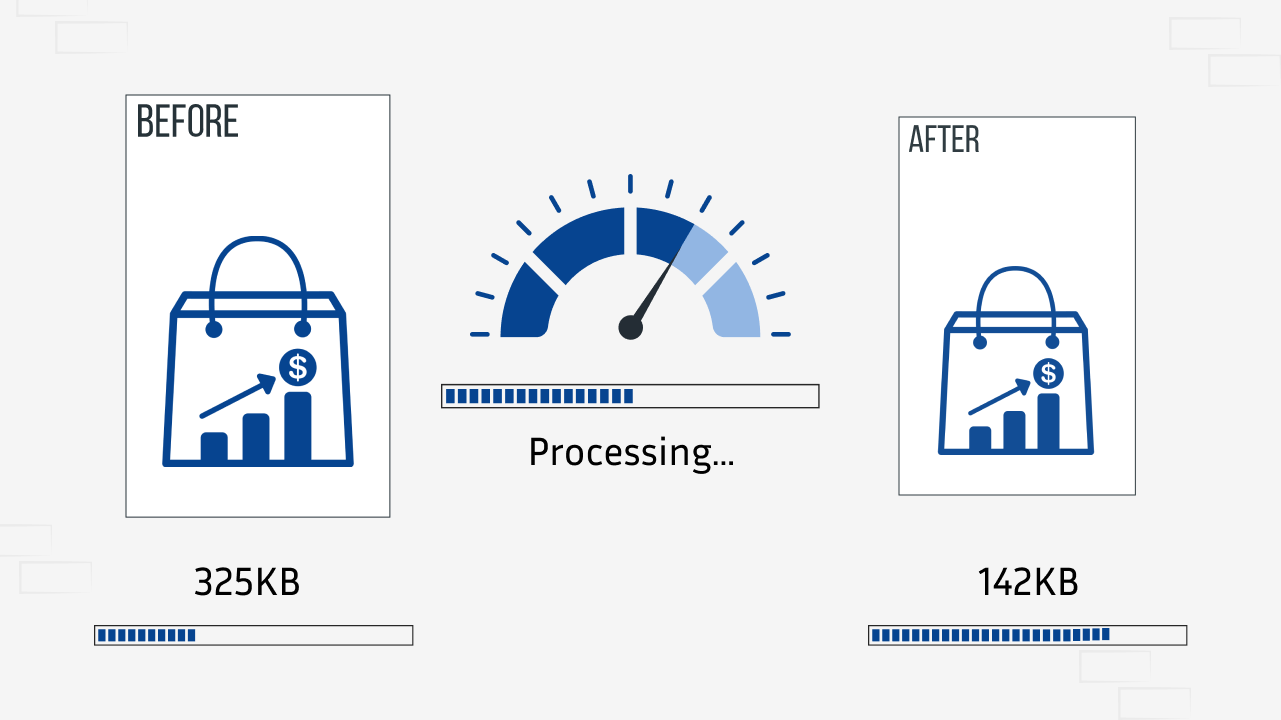

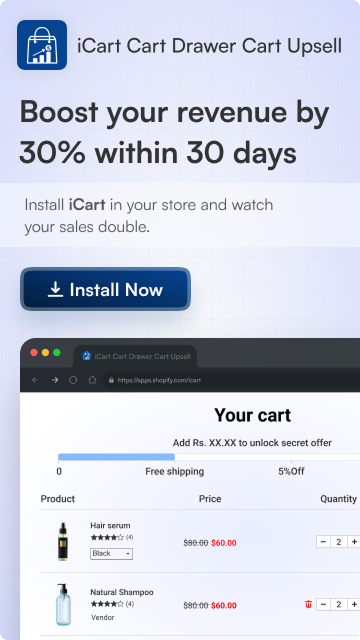



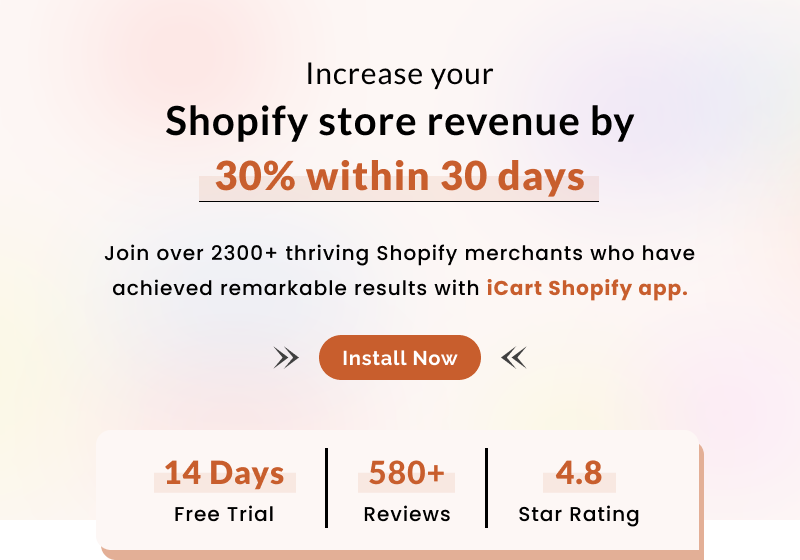
About the author
Sajini Annie John
Meet Sajini, a seasoned technical content writer with a passion for e-commerce and expertise in Shopify. She is committed to helping online businesses to thrive through the power of well-crafted content.