Want to create a checkout link on Shopify? Having a Shopify checkout link on your online store is a great way to give a better checkout experience for your customers. Creating a Shopify checkout link for your products may let your customers buy products directly from this Shopify checkout permalink where they can complete the transaction.
You can embed this checkout link either on your web pages or you can directly share it with your customers through email campaigns, social media posts, etc. So this blog will be focused on creating the Shopify checkout link.
How to create checkout link Shopify
Using the Buy Button Channel you can simply create a Buy Button and a direct Shopify checkout link for any product or collection. Buy Buttons make customers much easier to buy products.
If you haven’t installed the Buy Button in your Shopify admin then follow the steps below:
- From your Shopify admin click on the + button right to the Sales channels heading as shown below.
- Now you will see the Add Sales Channel popup. Add the Buy Button by clicking on the corresponding + button as shown below.
Now you can directly create the Shopify checkout link by following the below steps:
- From your Shopify admin go to Products and click on the product for which you want to create the checkout permalink.
- Click More actions from the product’s detail page and click on Create checkout link as shown below.
- Click on the Copy link.
Creating Checkout link manually
If you don’t want to use the Buy Now Button channel then you can create it manually by using the following steps:
- First of all, you need to find out the product’s variant ID for which you are going to create the Shopify checkout link. See how to find a product’s variant ID.
- Your checkout link must start with your store’s domain and end with /cart/ For example https://my-store-name.myshopify.com/cart/
- Now as you have got your product’s variant ID it’s time to create the Shopify permalink. A one variant checkout may look similar to this: https://my-store-name.myshopify.com/cart/40744913797318:1
- Multiple variants checkout link may look similar to this: https://my-store-name.myshopify.com/cart/40744913797318:3,40747272601798:1
Read this article to know more about customizing a checkout link.


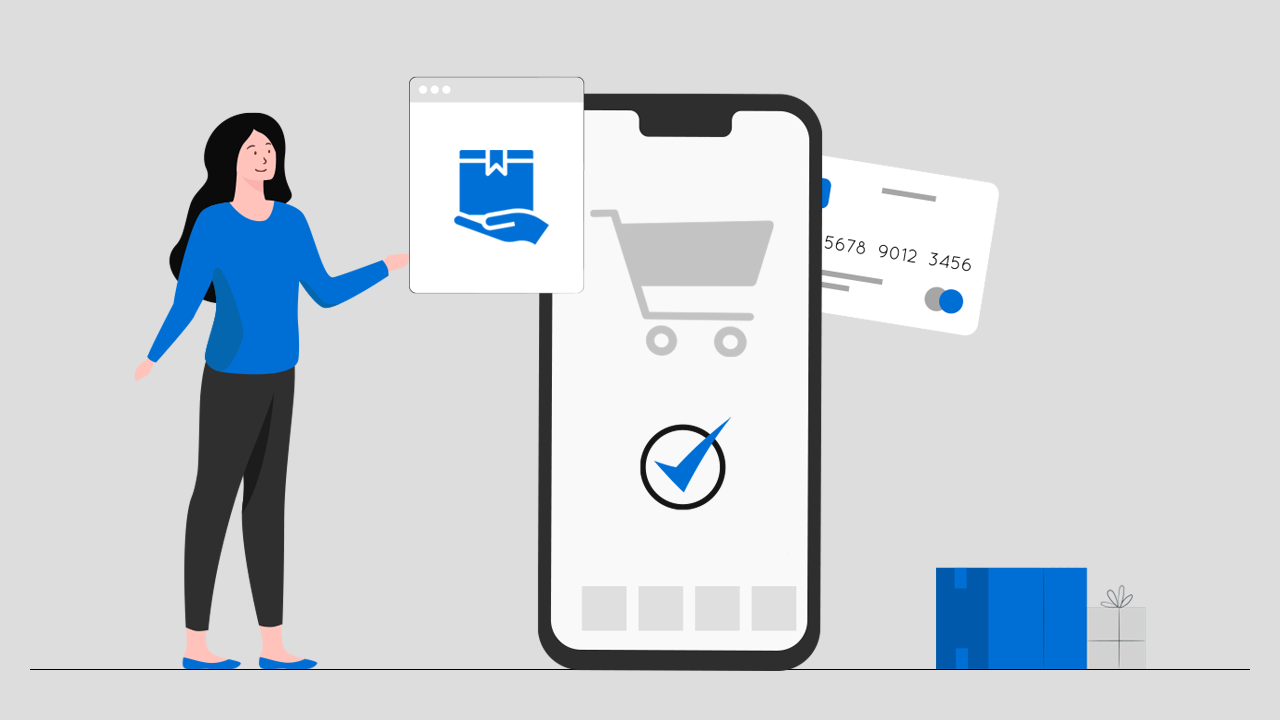
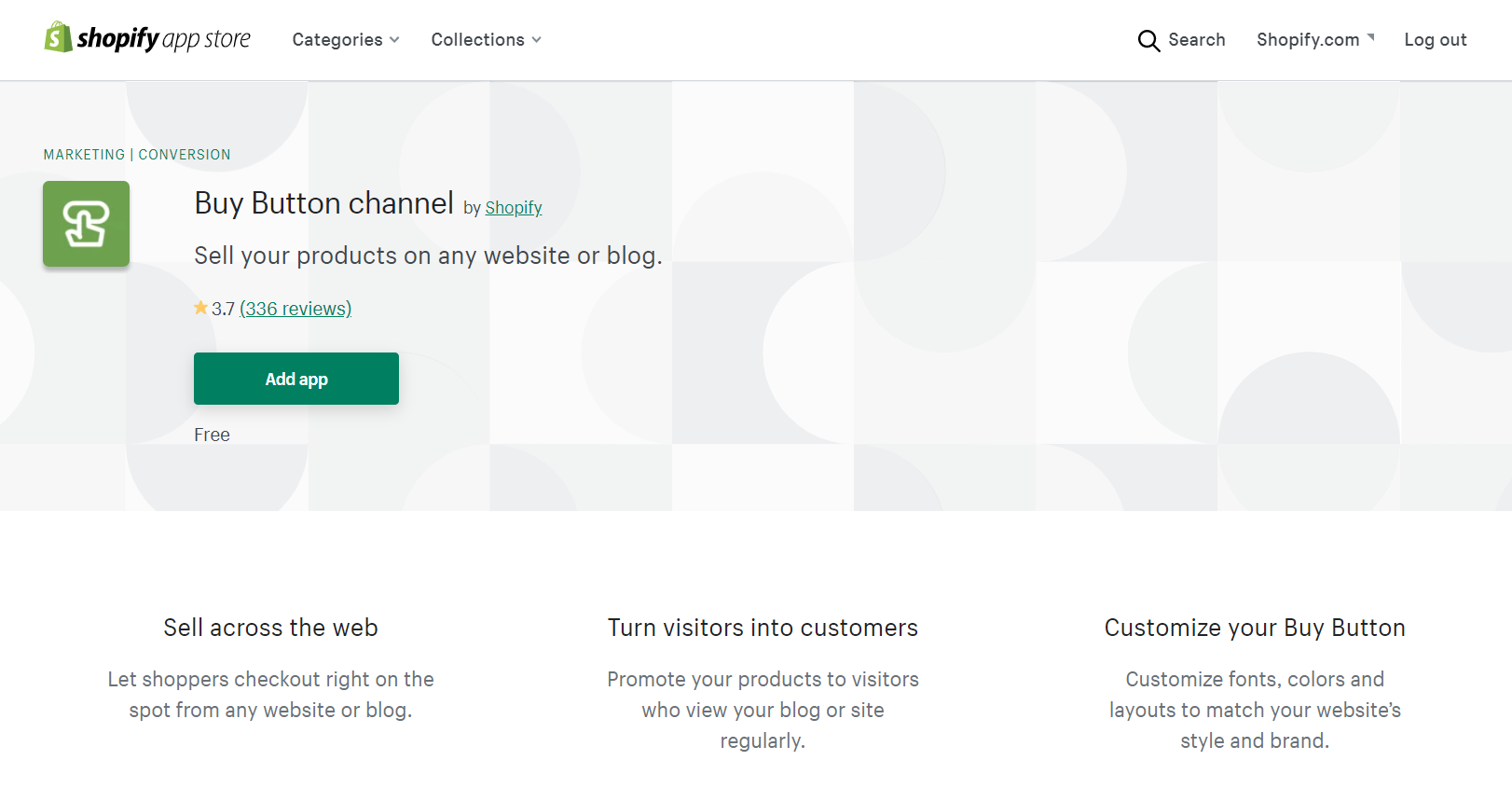
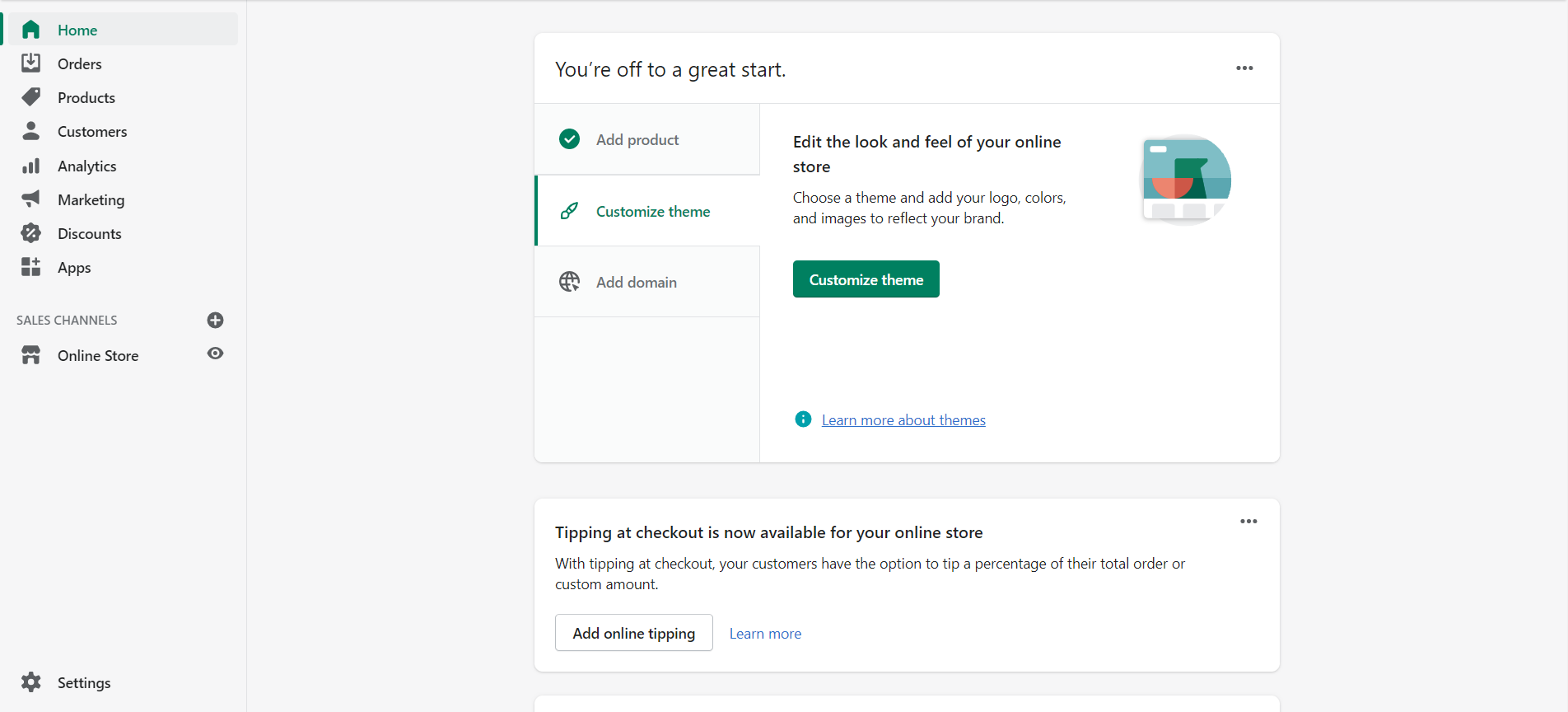
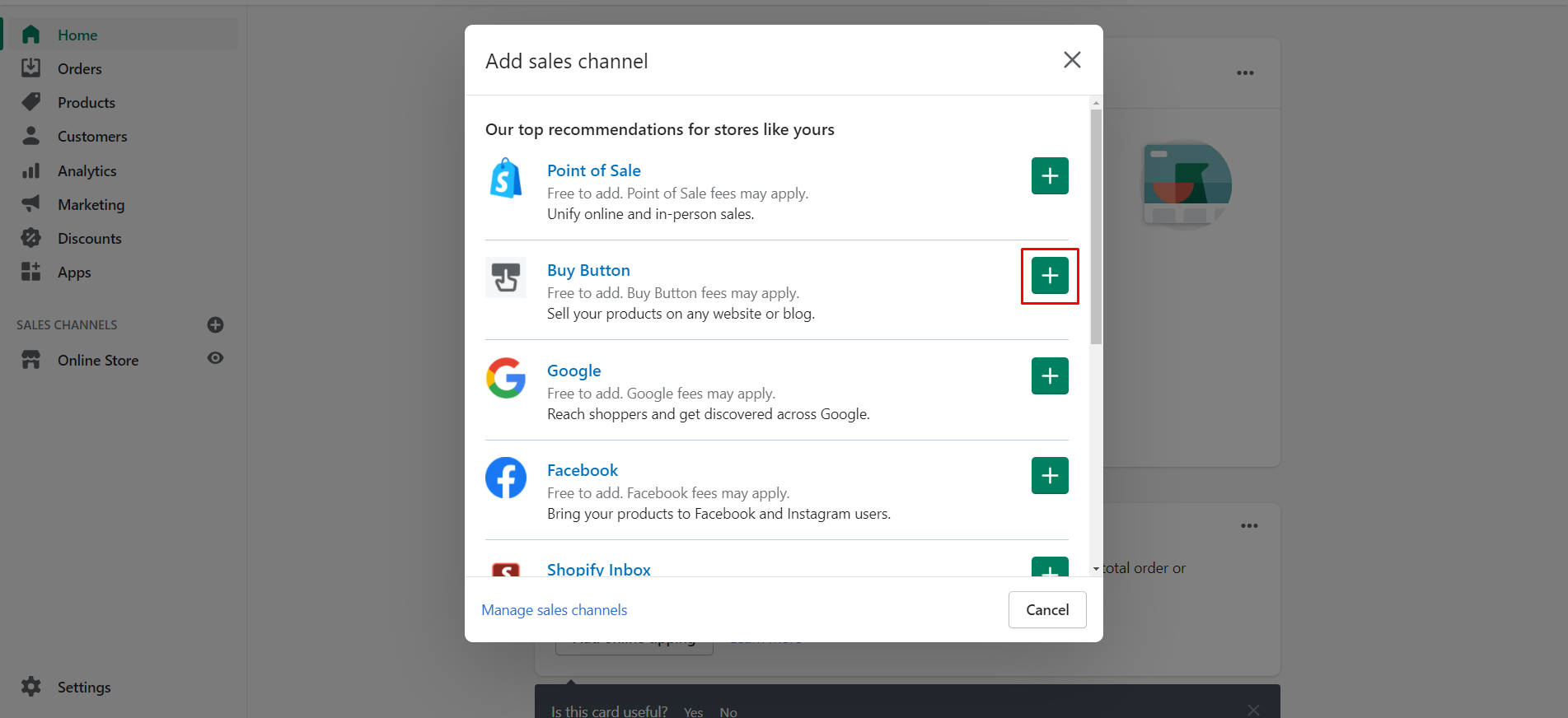
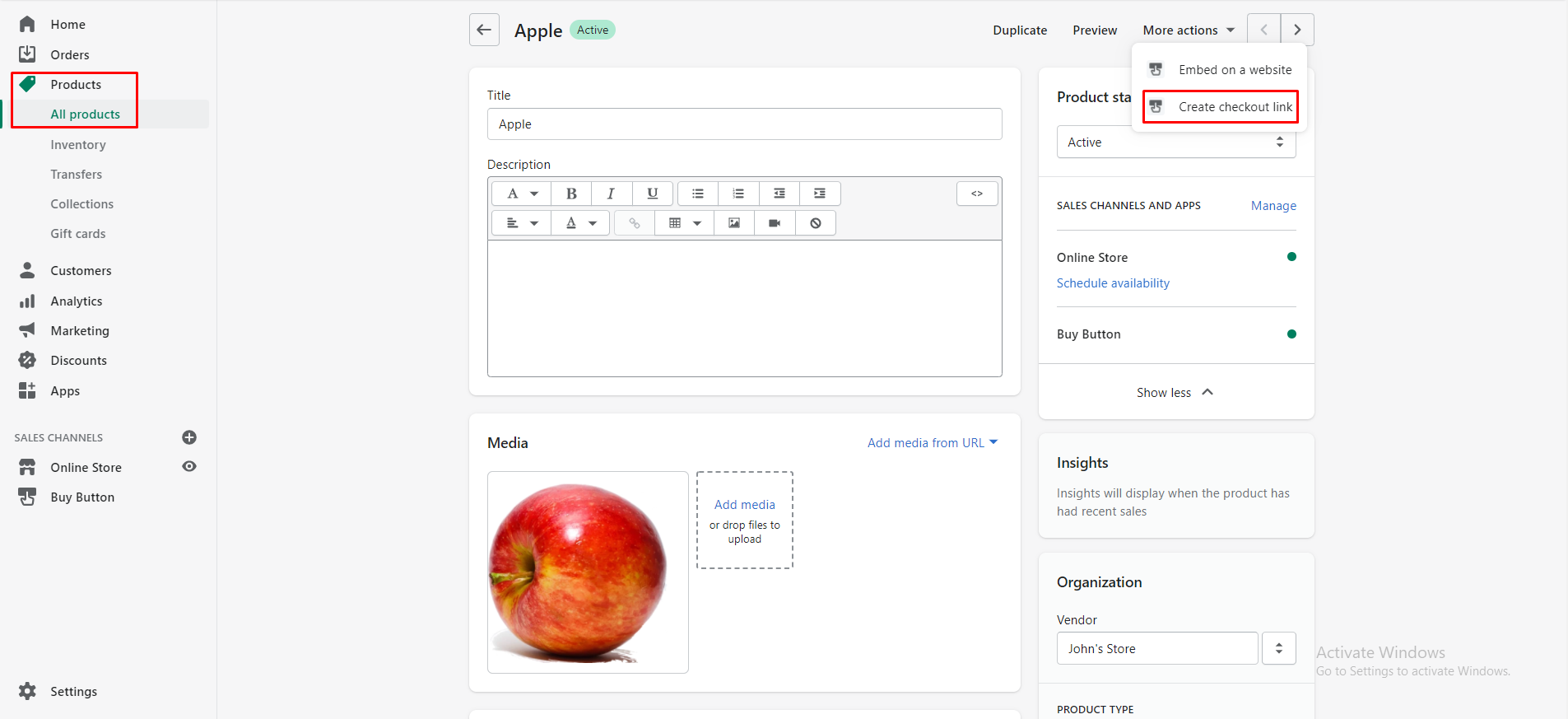

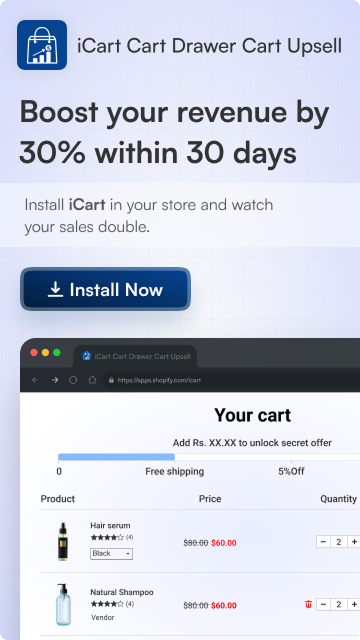



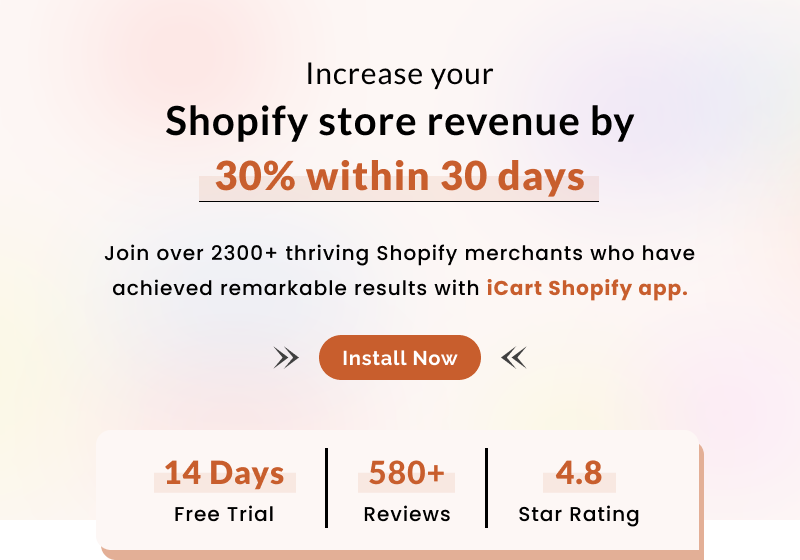
About the author
Sajini Annie John
Meet Sajini, a seasoned technical content writer with a passion for e-commerce and expertise in Shopify. She is committed to helping online businesses to thrive through the power of well-crafted content.