
Upselling on Shopify is one of the most effective ways to boost revenue. But should you prompt customers before checkout or after the purchase is complete?
This article compares Shopify's upsell in cart and post-purchase strategies with examples, tools, and best practices.
Upselling refers to encouraging customers to purchase upgraded products or add-ons, which can replace or be added to the current item in their cart. This technique has become one of the most popular methods for Shopify merchants to increase sales.
There are two types of upselling techniques: Pre-purchase upsell and post-purchase upsell. Pre-purchase upsells in Shopify happen in the cart or on the product page. In pre-purchase upsells, Shopify merchants present upsell items before the customer proceeds to checkout. Whereas in post-purchase upsell, the upsell items are presented after the checkout process.
Let’s dive in and understand both these techniques more with examples.
Shopify Upsell In Cart (Pre-purchase upsell)
In a Shopify store, merchants upsell by presenting an upgraded item or a bundle to the customer before checkout. They can present the upsell items in two ways:
Cart pop-up
This form of in-cart upselling is achieved through a pop-up window that appears on the screen whenever the customer hovers over or clicks the cart icon. This provides the customer with quick cart access and encouragement to upgrade their items.
Below is an example of a Shopify upsell app called iCart Cart Drawer Cart Upsell, where a pop-up appears on the screen showing the upselling items.
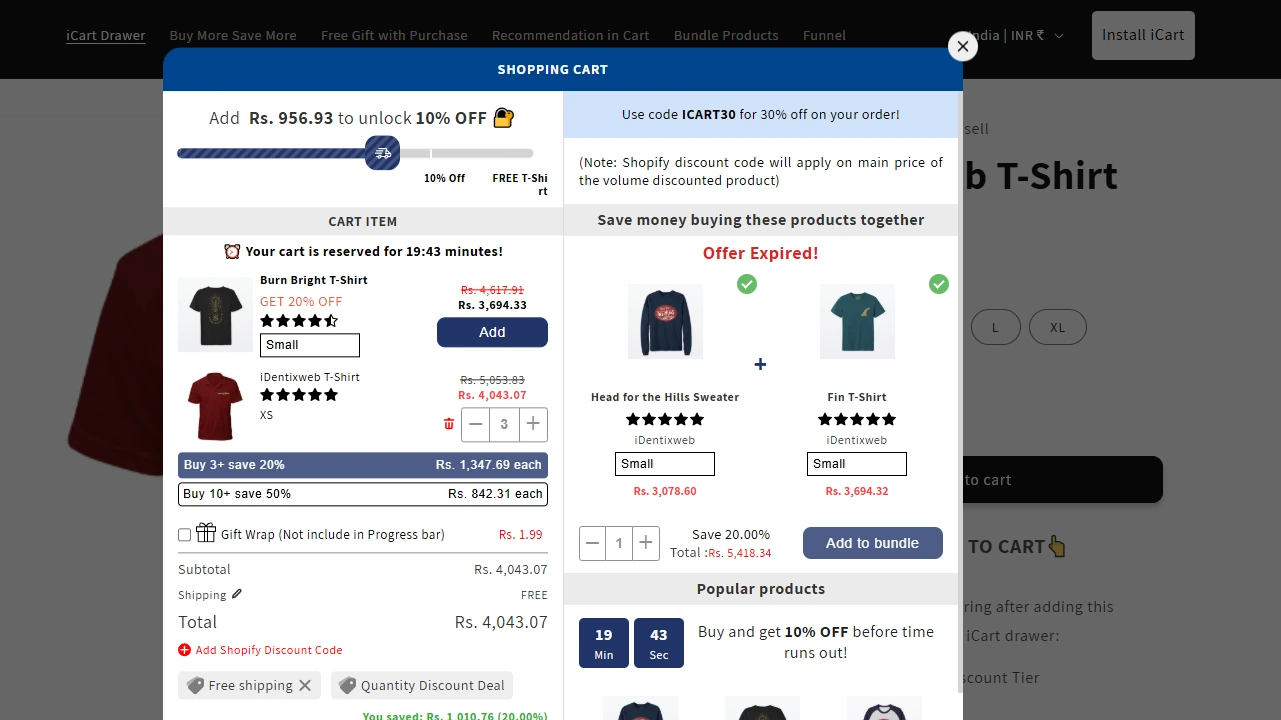
Notice in the above image how the merchant has added a timer and a discount to create a sense of urgency. This increases the chance of customers adding the upselling item to their cart.
Cart drawer
Another feature of iCart is the cart drawer, where in-cart upselling is achieved through a cart drawer that pops out from the side of the screen when an item is added to the cart. It is used by Shopify merchants to provide an uninterrupted shopping experience for their customers.
Below is an example of the cart drawer feature available in the iCart upselling app. Notice how it has a non-intrusive design that seamlessly integrates with the product page.
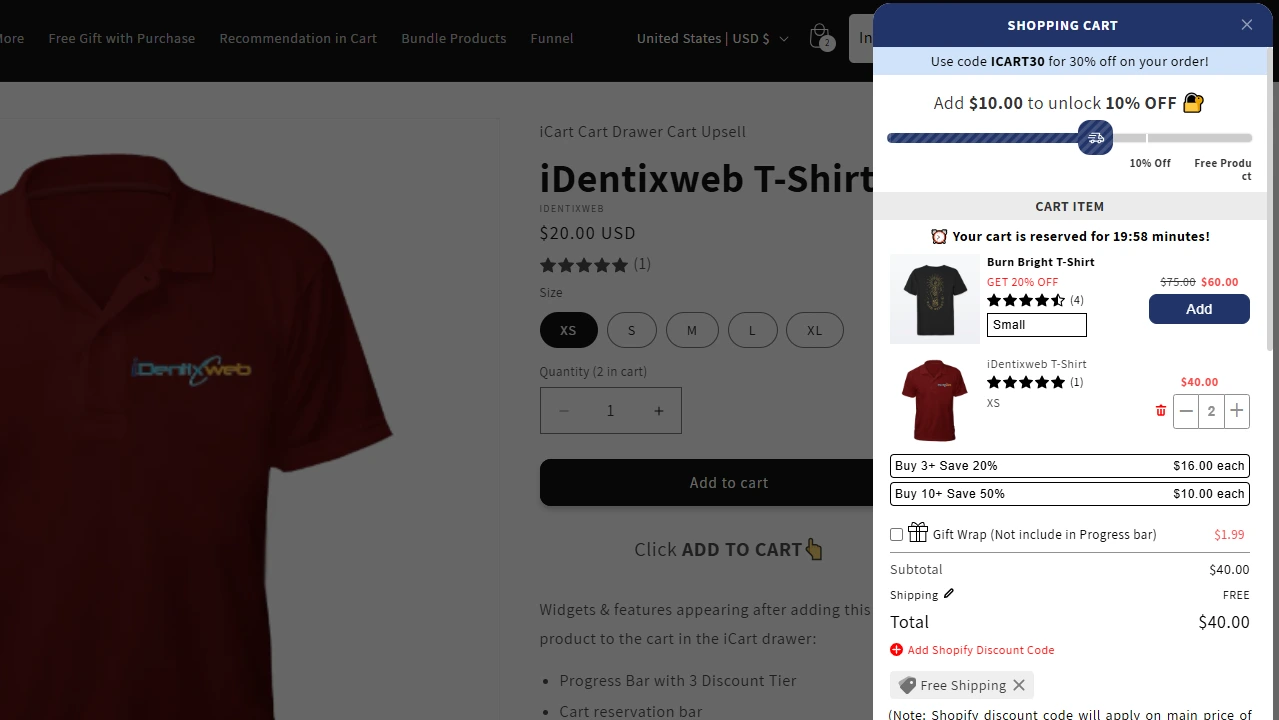
What Are the Benefits of Pre-purchase Upsell?
Pre-purchase upsell comes with a great deal of benefits for Shopify merchants. The most prominent ones are listed below:
Increases the Average Transaction Value
By encouraging the customers to buy premium products or add-ons before they proceed to checkout, the Shopify merchants increase their average transaction value. This consequently helps in boosting sales.
Enhanced CX
When customers purchase the upgraded items you have presented, you are turning one-time buyers into loyal customers. This positive shopping experience enhances CX (Customer Experience) and contributes to increased revenue.
Cost optimization
Instead of constantly chasing new customers, pre-purchase upselling helps focus on getting revenue from existing customers. This helps reduce your marketing spend because it’s more costly to find new customers than to increase average order value (AOV) from existing ones.
Best Apps for Pre-purchase Upsells on Shopify
One of the best ways to increase AOV is to use Shopify upsell applications. Below are some of the best apps that will help you implement the Shopify upsell in cart tactic.
iCart Cart Drawer Cart Upsell
A complete upsell Shopify application that enables merchants to implement efficient upsell and cross-sell strategies successfully. It provides features such as product bundles, cart pop-up, cart drawer, progress bar, pre-built cart templates, and a simple drag-and-drop editor to maximize your conversions.
BOGOS
It is an application that helps with pre-purchase upsells. It was primarily designed to offer features such as Buy One Get One deals. BOGOS now provides features such as free gifts, discounts, mix and match, power bundles, and upselling strategies.
Selleasy
This app supports multilingual pre-purchase upsell offers, increasing the chance of conversion on a global scale. Shopify merchants can create upsell features manually or through AI-powered suggestions, providing an easy workflow to manage their upsell strategies.
Now let’s understand post-purchase upsell in detail.
How Does Post-purchase Upselling Work on Shopify?
Shopify post purchase upsell is a strategy used by Shopify merchants to upsell items when the customer has confirmed the payment. Post-purchase upsell is also known as the thank-you page upsell. This means it is presented after the customer has completed the checkout.
Below is an example of a Shopify merchant using the CadyRack application to suggest additional items after the payment has been confirmed.
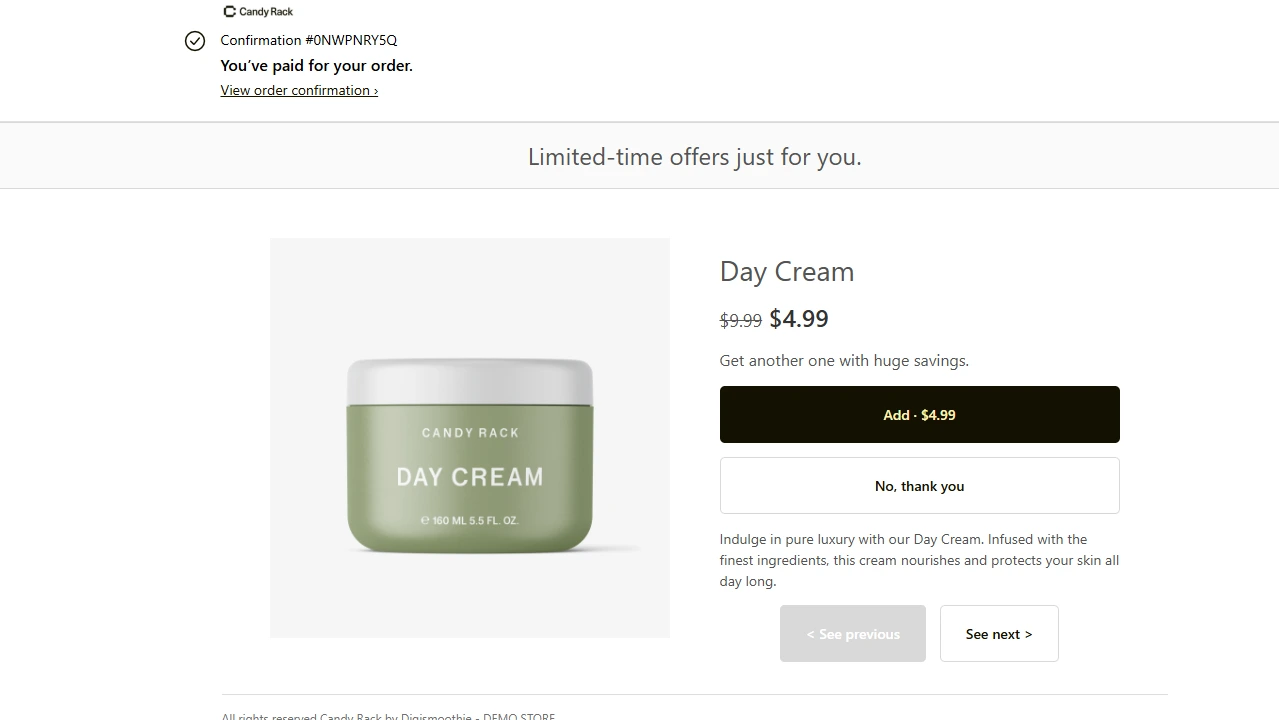
What Are the Benefits of Post-purchase Upsell?
Just like pre-purchase upsell, post-purchase upsell also has its share of benefits.
Increases the payment acceptance rate
The key to the success of post-purchase upselling is that customers don't need to provide any additional details to purchase the upsell items. All the details are pre-filled, and the customer is just one click away from buying another item.
Enhanced CX
This is a similar benefit for both Shopify upsell in cart and post-purchase upsell. Post-engagement is a significant aspect of e-commerce. By offering genuine products to customers after their initial purchase, you demonstrate that you value their shopping experience.
Improved customer retention
Post-purchase upselling introduces relevant items to customers, which helps reduce customer churn. This allows merchants to target customers for repeat purchases, which helps them retain customers.
Best Apps for Post-purchase Upsells on Shopify
Below is a list of applications that help with post-purchase upsells.
CadyRack
This application provides a seamless UI/UX that doesn't overwhelm customers with a long list of post-purchase offers. It features lightning-fast load times, making post-upsell offers appear seamless within the purchase flow.
One Click Upsell by Zipify
This application offers AI-driven post-purchase upsells, allowing you to personalise item recommendations in real-time. They offer Shopify Plus merchants post-purchase upsells with no additional cost.
AfterSell
AfterSell helps you effortlessly customize your thank you page with FAQs, social proof, and reviews to boost customer satisfaction and enhance the shopping experience. This app also supports pre-purchase upsells with the product bump feature on the checkout page.
Difference Between Pre-purchase Upsell vs Post Purchase Upsell
| Feature | Pre-Purchase Upsell | Post-Purchase Upsell |
|---|---|---|
| Timing | Before payment is completed | After payment is completed |
| Where It Appears | Product page, cart page, checkout page | Thank-you page, post-checkout popup |
| Goal | Increase order value before purchase | Increase total revenue after securing the sale |
| Risk of Cart Abandonment | Higher (if too aggressive) | None |
| Customer Mindset | Still deciding, comparing options | Already purchased; more open to additional value |
| Conversion Rate | Can be high, but varies with friction | Often lower but safer, as the original sale is secured |
| Examples | "Buy 1, get 50% off on 2nd item" during checkout | "Add this product to your order for 20% off" on the thank-you page |
| Best Apps | iCart, BOGOS, Selleasy | CadyRack, One Click Upsell by Zipify, AfterSell |
Conclusion: What’s Better for You
In conclusion, both Shopify upsell in cart and post-purchase upselling strategies have their benefits.
We recommend implementing both strategies together to provide a complete shopping experience for your customers. This helps in boosting sales and optimizing every part of the customer journey.
FAQs
1. What’s the difference between pre-purchase upsell & post purchase upsell?
A pre-purchase upsell occurs before the customer has proceeded to checkout, while a post-purchase upsell occurs after the customer has completed the payment.
2. Which are the best upsell applications on the Shopify App Store?
iCart, BOGOS, Selleasy, and ReConvert are among the top upsell applications available on the Shopify App Store.
3. What is an example of upselling on Shopify?
A customer adds a smartphone to their cart and proceeds to checkout. A pop-up appears: “For just $3.99 more, buy a premium model with additional features.” The customer opts for the premium model and completes the checkout process.
4. How can I upsell on Shopify?
You can implement JavaScript or Shopify Liquid to add and customize upsell features on your Shopify store. You can install upsell applications from the Shopify App Store to start upselling items.
5. What are the stages of upselling?
1. Identifying the customer needs. 2. Recommending a relevant product. 3. Showing the upsell value. 4. Closing the sale.



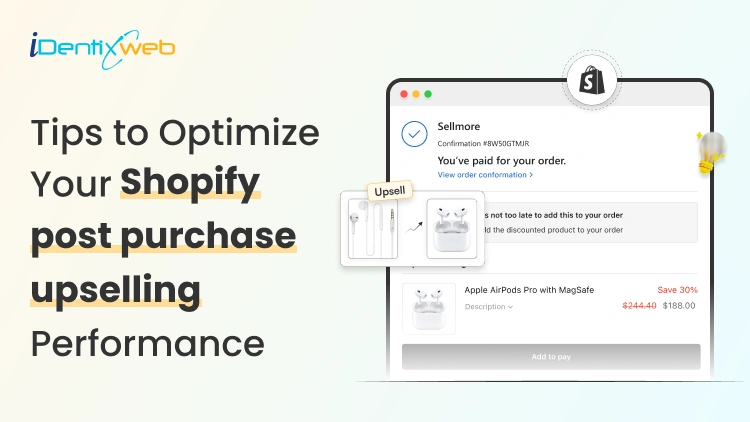
![How to Build a Top Shopify Grocery Store [Examples & Themes + Best Apps] How to Build a Top Shopify Grocery Store [Examples & Themes + Best Apps]](https://www.identixweb.com/wp-content/uploads/2026/02/11-02-Wed-Blog-How-to-Build-a-Shopify-Grocery-Store-Examples-Must-Have-Apps.webp)
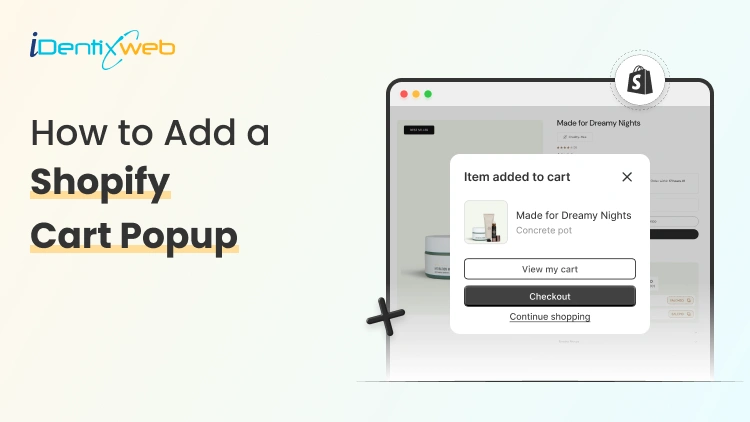

About the author
Vineet Nair
Vineet is an experienced content strategist with expertise in the ecommerce domain and a keen interest in Shopify. He aims to help Shopify merchants thrive in this competitive environment with technical solutions and thoughtfully structured content.