Installing the Multiple Cutoffs add-on in your store will engage more users. So here is the simple guide that will take you through the installation process and usage of this add-on.
Step 1: From your store open Stellar Delivery Date & Pickup and click on the “Add-ons” button. You can see all the add-ons as shown in the screenshot below. As we are installing the Multiple Cutoffs add-on click on the “Upgrade” button of the corresponding add-on as shown below.
Step 2: Now click on the “Approve subscription” button as shown below.
Step 3: Now you can see the add-on is installed which will be visible on the top navigation bar. To enable the multiple cutoffs status click on the “Enable” button.
Now you can enable/disable the cutoff time for a specific day by clicking on the ON/OFF button. By clicking on the “ON” button you can add time for cutoff time in the field to apply in front of the days as shown below.


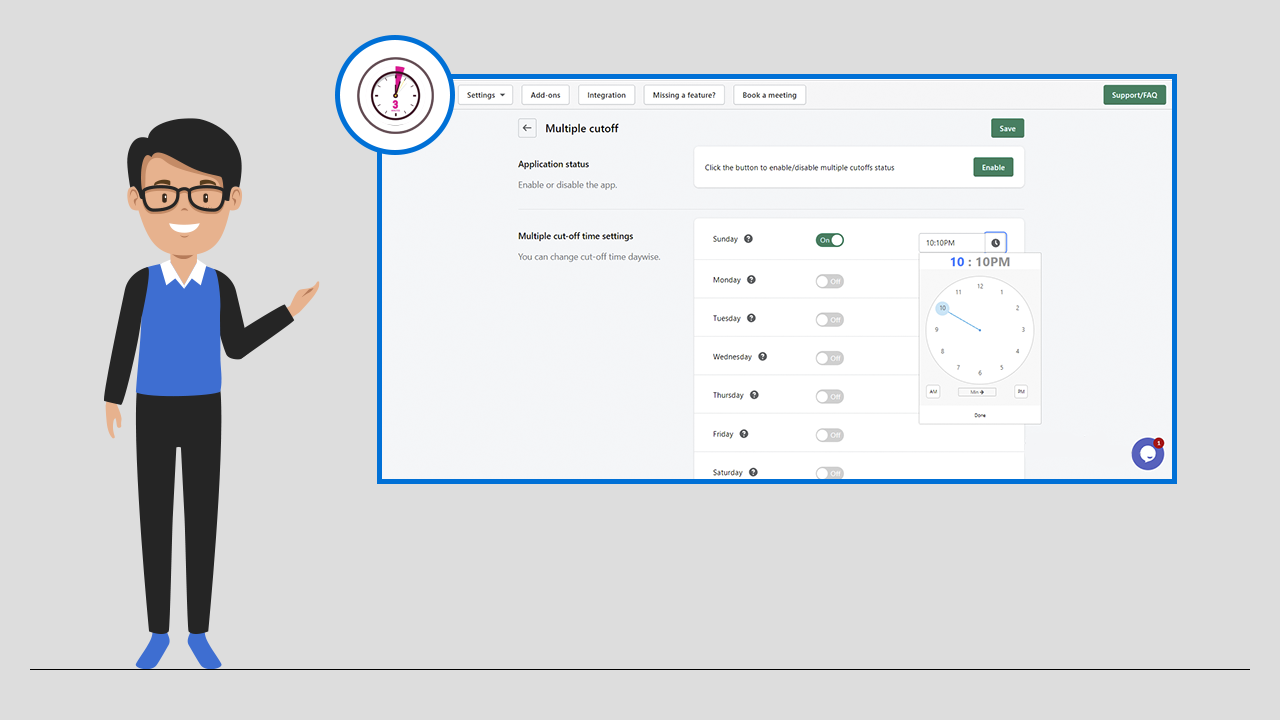
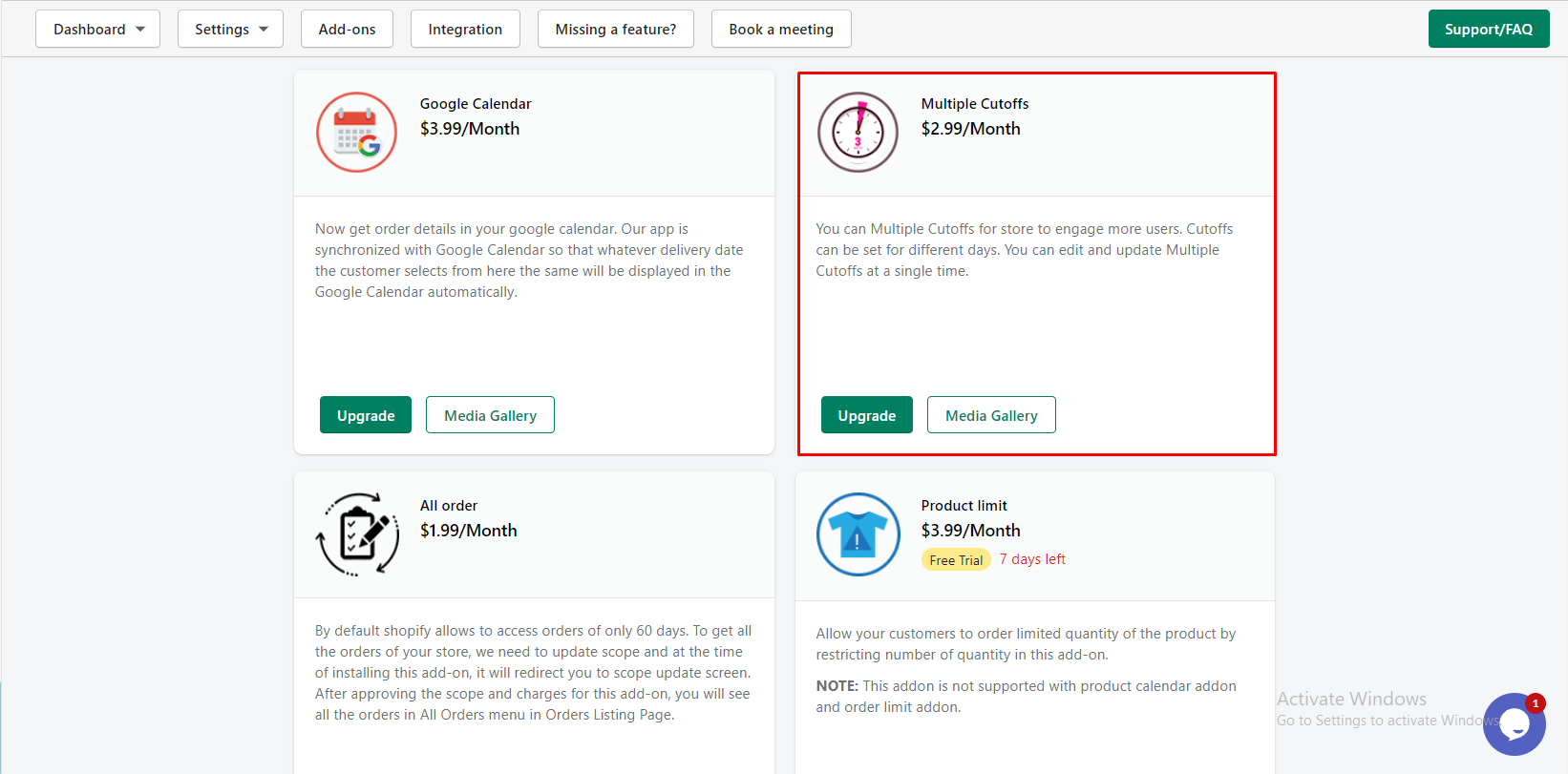
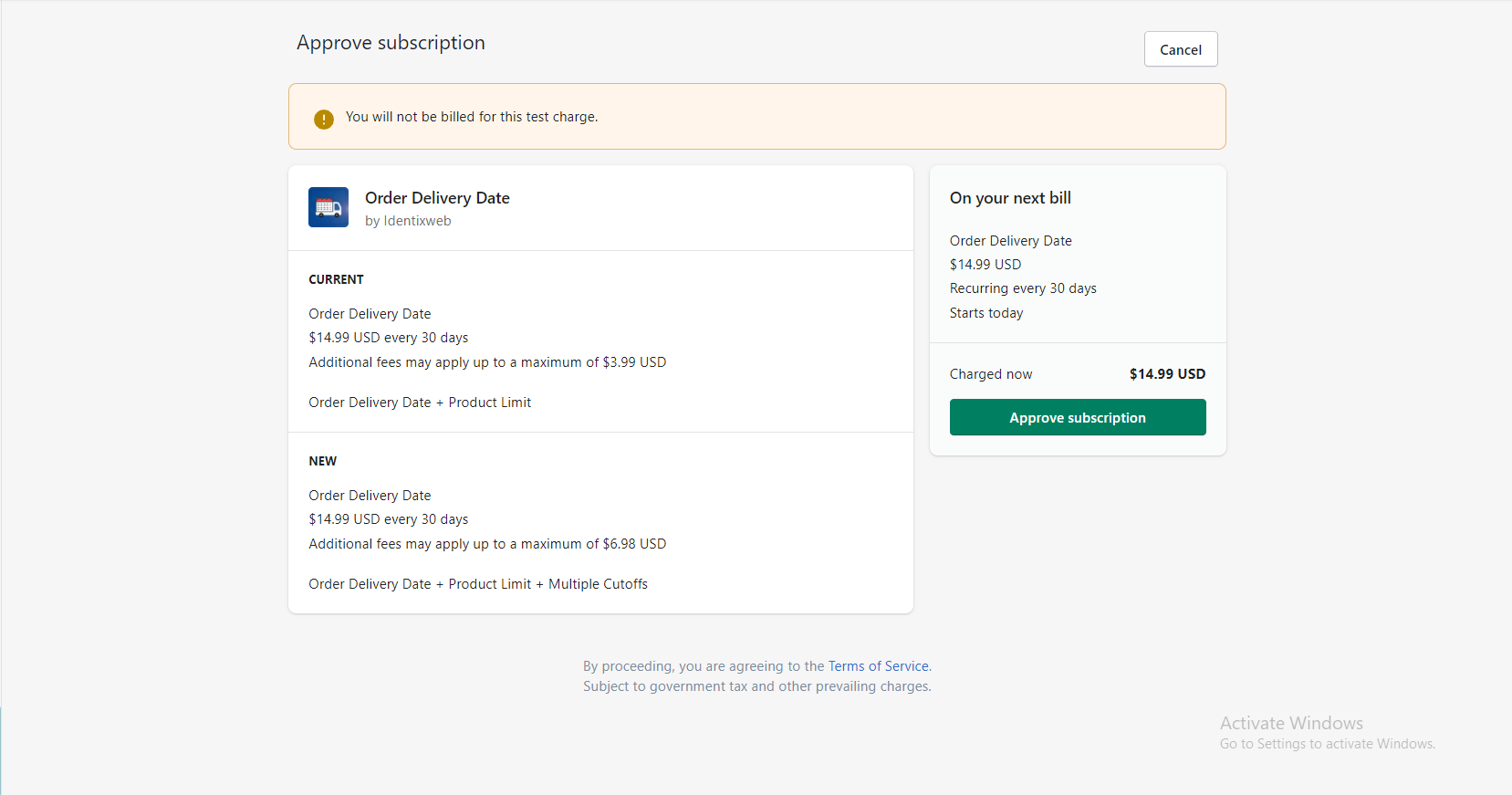
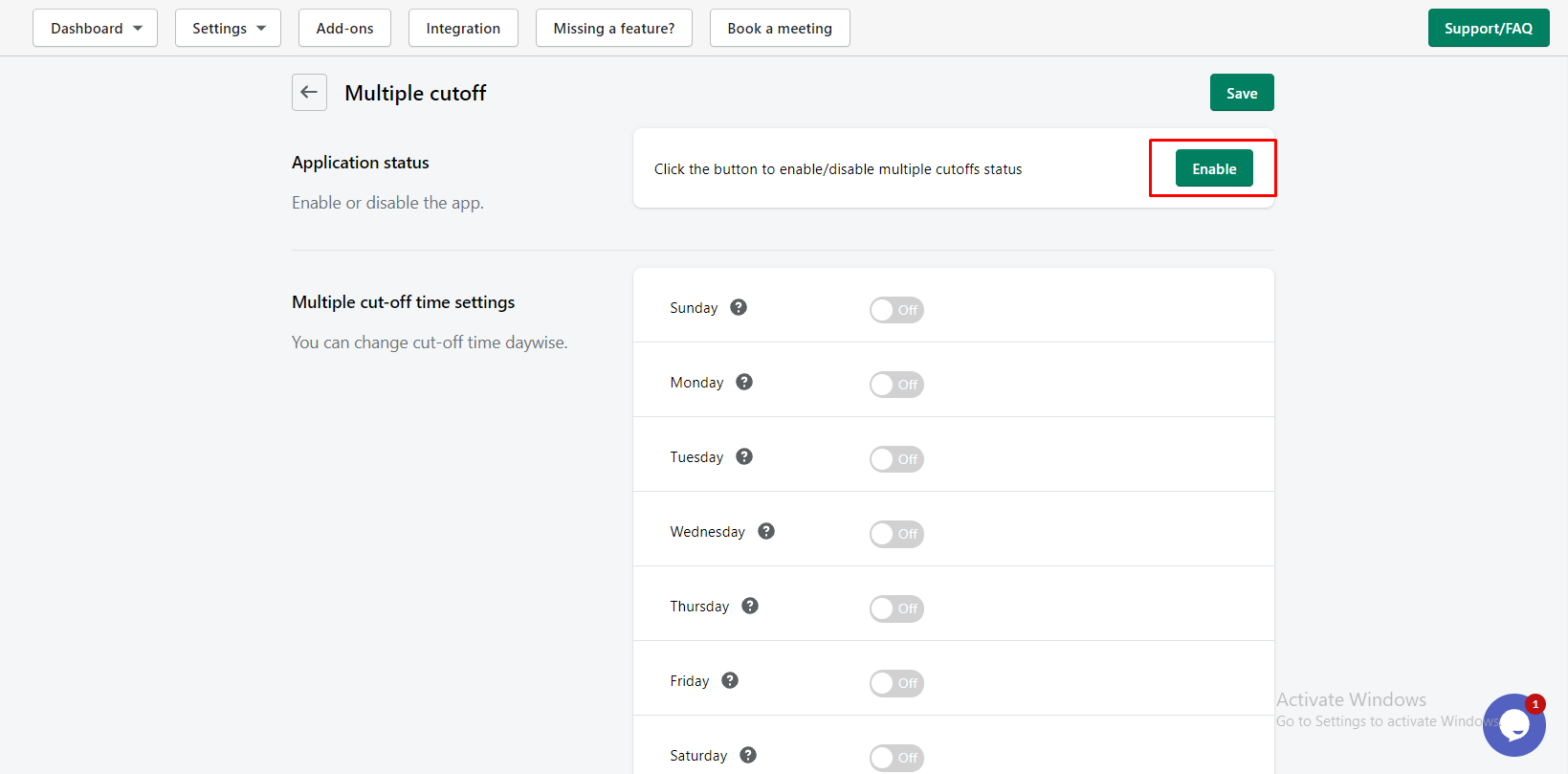
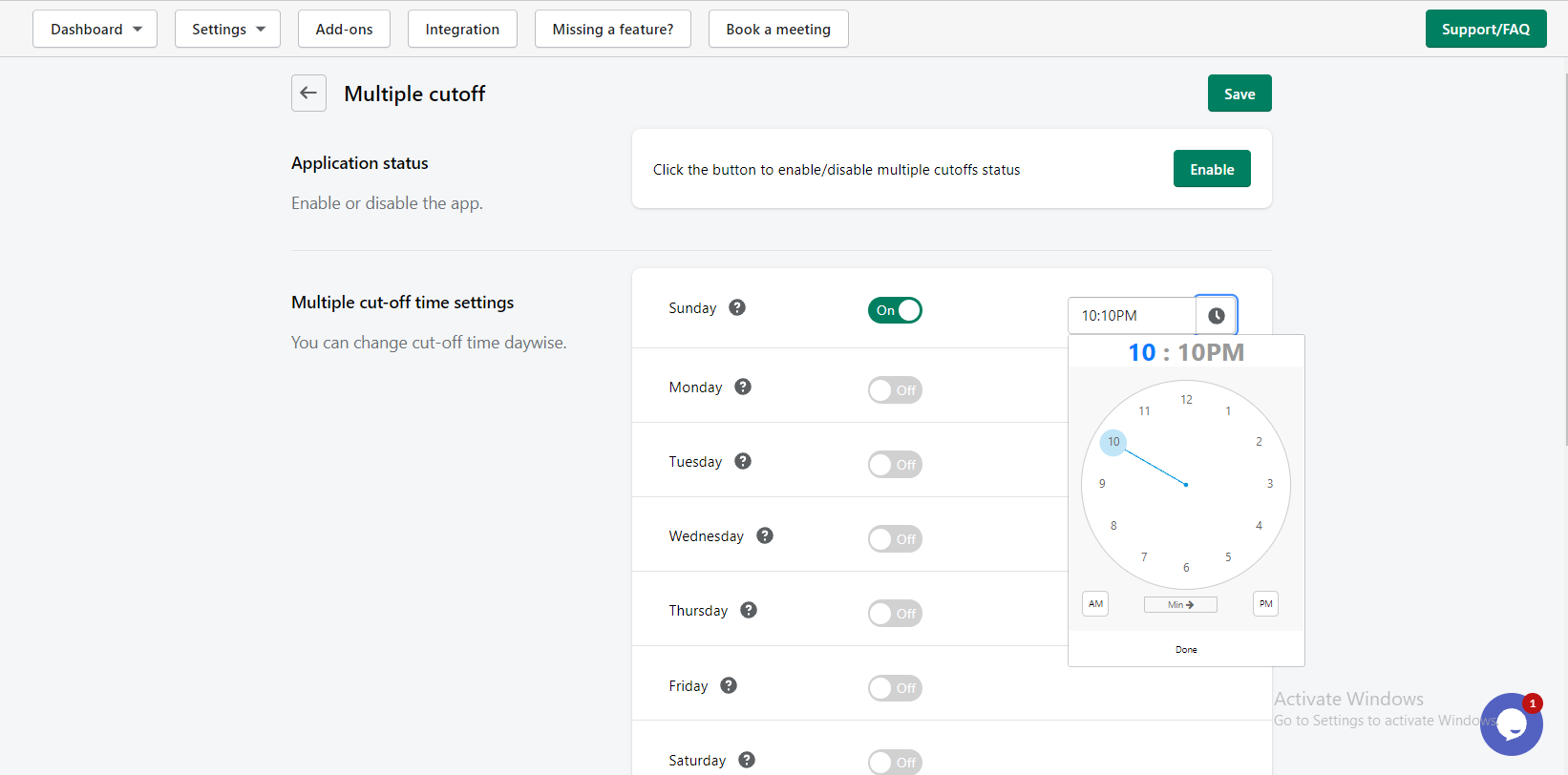

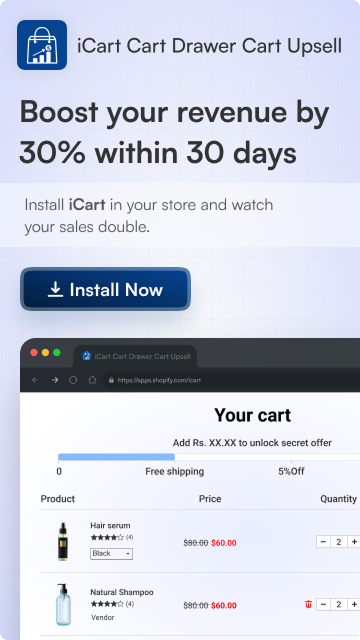


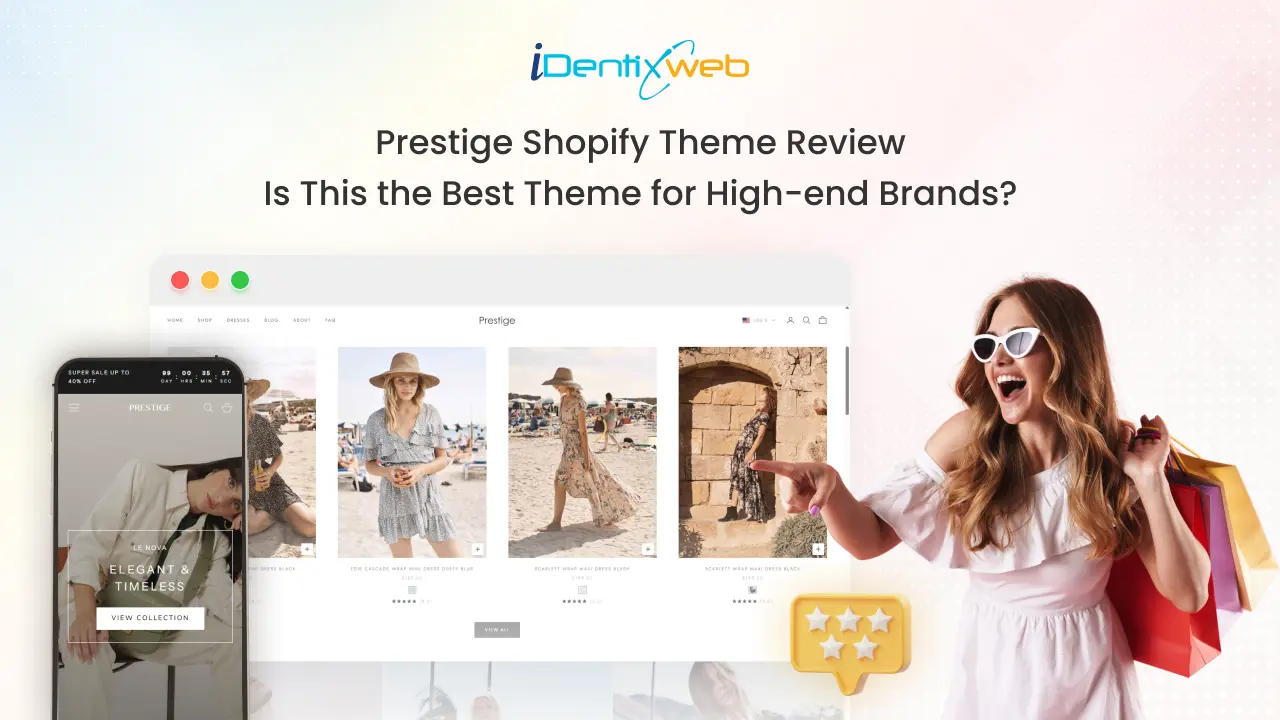
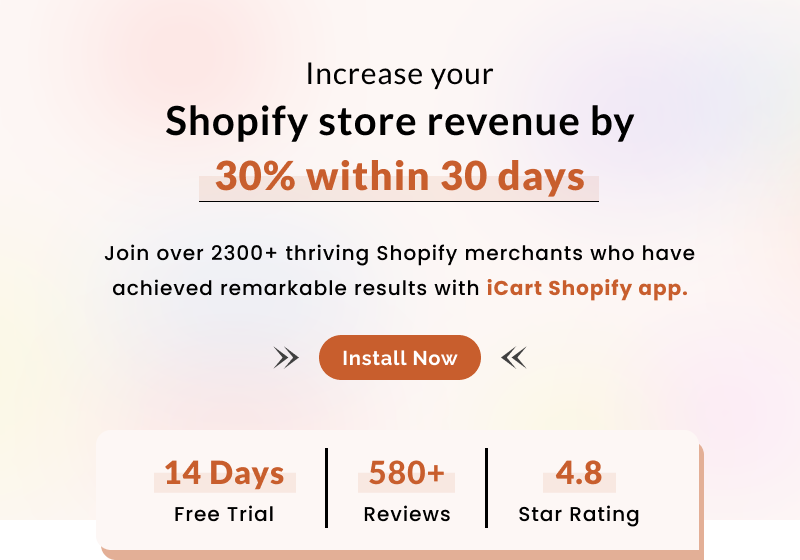
About the author
Sajini Annie John
Meet Sajini, a seasoned technical content writer with a passion for e-commerce and expertise in Shopify. She is committed to helping online businesses to thrive through the power of well-crafted content.