
Is your store missing with a sticky cart drawer? If yes, then you are not too late to add it to your store. Do you know the importance of having a side cart drawer in your store?
Put yourself in customer shoes and think if you are browsing products in a store and a sticky cart is missing while you scroll down the page. Just imagine counting items in a closed box vs counting items through a transparent box. Which one would you choose? Obviously, you will go after the transparent one, right? The reason is simple because you can easily see the items directly without opening the box. Similarly, this is how a side cart drawer will work in your store for your customers.
A side cart drawer will be useful when your customers don’t want to view the full cart page every time. Having a side cart drawer in your store will allow your customers to quickly view the cart detail in the sidebar instead of going to the cart page. This will help your customers to access all their cart items easily and can complete the buying process with a one-click checkout.
Having a side cart drawer in your store has few advantages like:
- It will be always visible in your store as it remains sticky
- It decreases the cart abandonment rate
- A side cart drawer will increase the conversion rate of your store
- A side cart drawer will save time for your customers
So after reading all these benefits if you are not aware of the side cart drawer you would be excited about it, right? So below is an image for you to know how a side cart drawer looks like.
What you can add within a side cart drawer?
Remember a side cart drawer is the main opportunity for you to impress your customers before they checkout. So just gear up your side cart drawer by adding upsells.
What is Upselling?
Upselling is a sales strategy to convince the customers by giving them an upgraded version of the product that they have already added to their cart. For example, suggesting MacBook Pro for a customer who is buying MacBook Air. All you have to focus on is to fit your suggestion with the buyer’s needs. Know the tips to boost your revenue with upselling.
You can also add product recommendations, discounts, product bundles, etc in your side cart drawer.
You might be worried about implementing all these things into your side cart drawer manually, right? No need to worry as we have iCart Cart Drawer Cart Upsell for you that contains all these features. After adding upsells using iCart this is how your cart page will look like. Awesome, right?
Yes, iCart has several amazing widgets that let you customize your side cart drawer and melt your customer’s heart to buy more from your store.
Explore these amazing widgets of iCart
Progress Bar Widget
This widget allows you to show the offer like free shipping, percentage, and fixed discount that you would like to give to your customers. Learn about Progress Bar Widget of iCart to get more out of it.
Product Upsell Widget
Product Upsell widget will allow you to show upsells for your customers on the cart drawer. Store owners can add upsells using Product Upsell Widget.
Product Recommendation Widget
This widget allows you to add the products that you want to recommend to your customers in the cart drawer. You can add recommend items using Product Recommendation Widget on your cart drawer.
Product Bundle Widget
The Product Bundle widget helps you to offer multiple products in a single bundle with attractive discount offers to your customers. Know how to create product bundles for your customers using Product Bundle Widget.
Birthday Collector Widget
This widget allows you to collect the birthdays of your customers and offer them special discounts on their purchases. Know more about Birthday Collector Widget to grow your store.
Survey Widget
This widget allows you to create a survey form for your customers so that you can collect the experience of your customers from your store. Know how to create a survey form using Survey Widget.
Image With the Text Widget
This widget allows you to add an image with text for your customers in the cart drawer. Know more about Image With the Text Widget to grow your store.
Custom HTML Widget
With this widget, you can add the HTML code and can create custom buttons or anything that you want to show in the cart drawer. Know how to add custom buttons to your cart drawer in detail with Custom HTML Widget of iCart.
Discount Widget
This widget allows you to display the discount widget for your customers from which they can use discounts for their products. Know how you can show amazing conditions/parameters to set your discount for your customers using Discount Widget.
With this widget, you can add the checkout button in the cart drawer. Know what things can the Checkout Button Widget do.
Cart Item Widget
This widget helps you to add more attractive features to your cart items and boost your sale with various upselling options. This article explains how to customize Cart Item Widget on your cart drawer.
Apart from this, you can track the app’s performance as it comes with advanced analytics. Its analytics will give you reports like revenue generated by iCart, orders generated by the app, ROI, total store orders, iCart impressions, iCart conversion rate, iCart abandonment rate, and many more.
So what are you waiting for? Start upselling in your side cart drawer, measure results, analyze which upsells works for your customers. So start Implementing upsells on your store and start increasing your revenue.
FAQs
1. What is cart drawer?
A cart drawer, also known as a mini cart or a side cart, is a user interface element commonly found in e-commerce websites and applications. When a customer adds products to their cart, the cart drawer slides out from the side.
2. What is side cart upsell?
Side cart upsell is a technique used in e-commerce to encourage customers to add more items to their cart that helps to grow your sales with side cart upsell. When a customer adds products to their cart, the side cart upsell feature displays additional recommended or related products that complement the items already selected.
3. Difference between full cart and side cart?
A full cart is a dedicated page that provides a comprehensive view of the shopping cart while, the side cart is a condensed and conveniently accessible cart summary that appears as a drawer on the side of the screen.


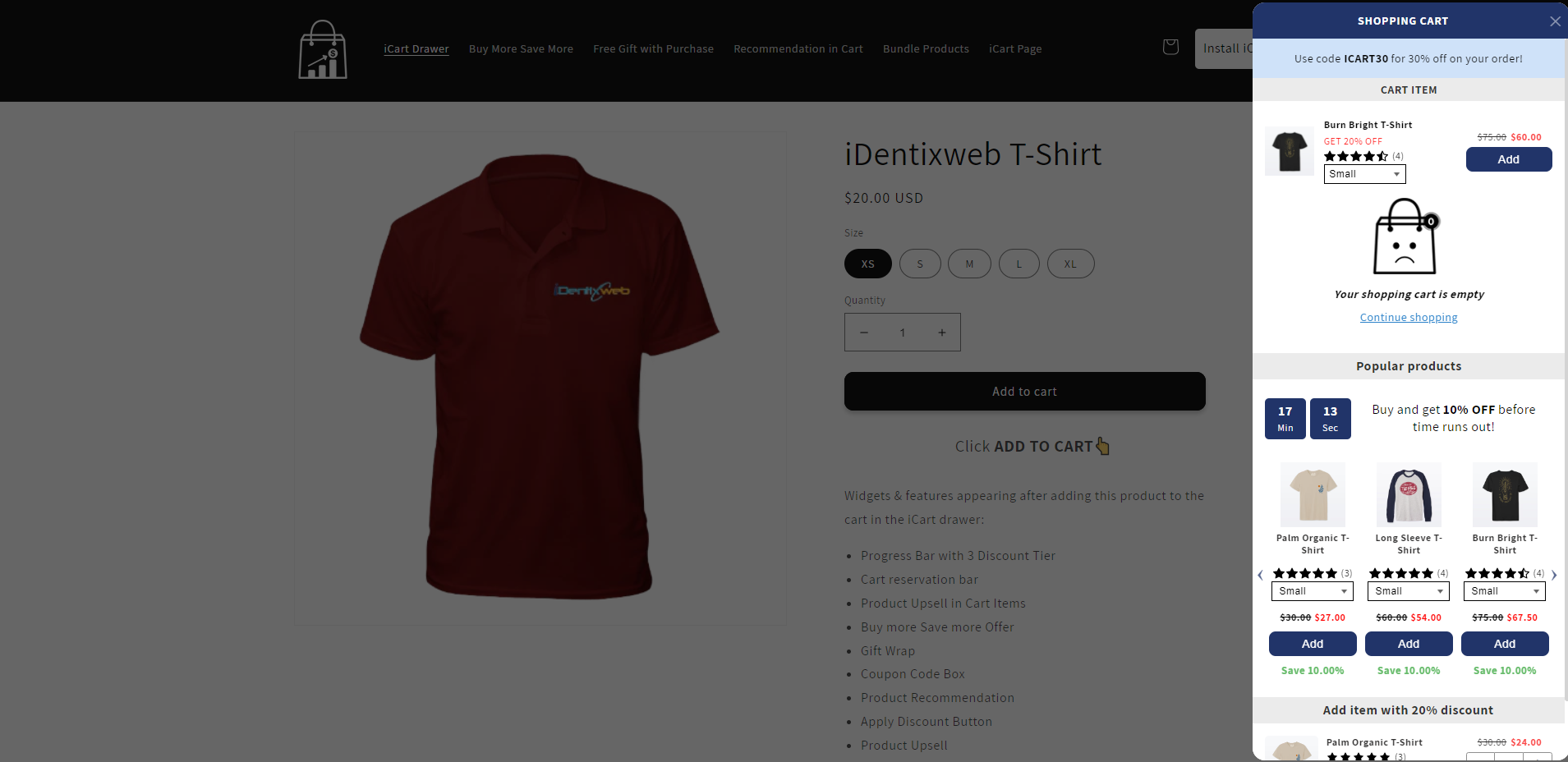
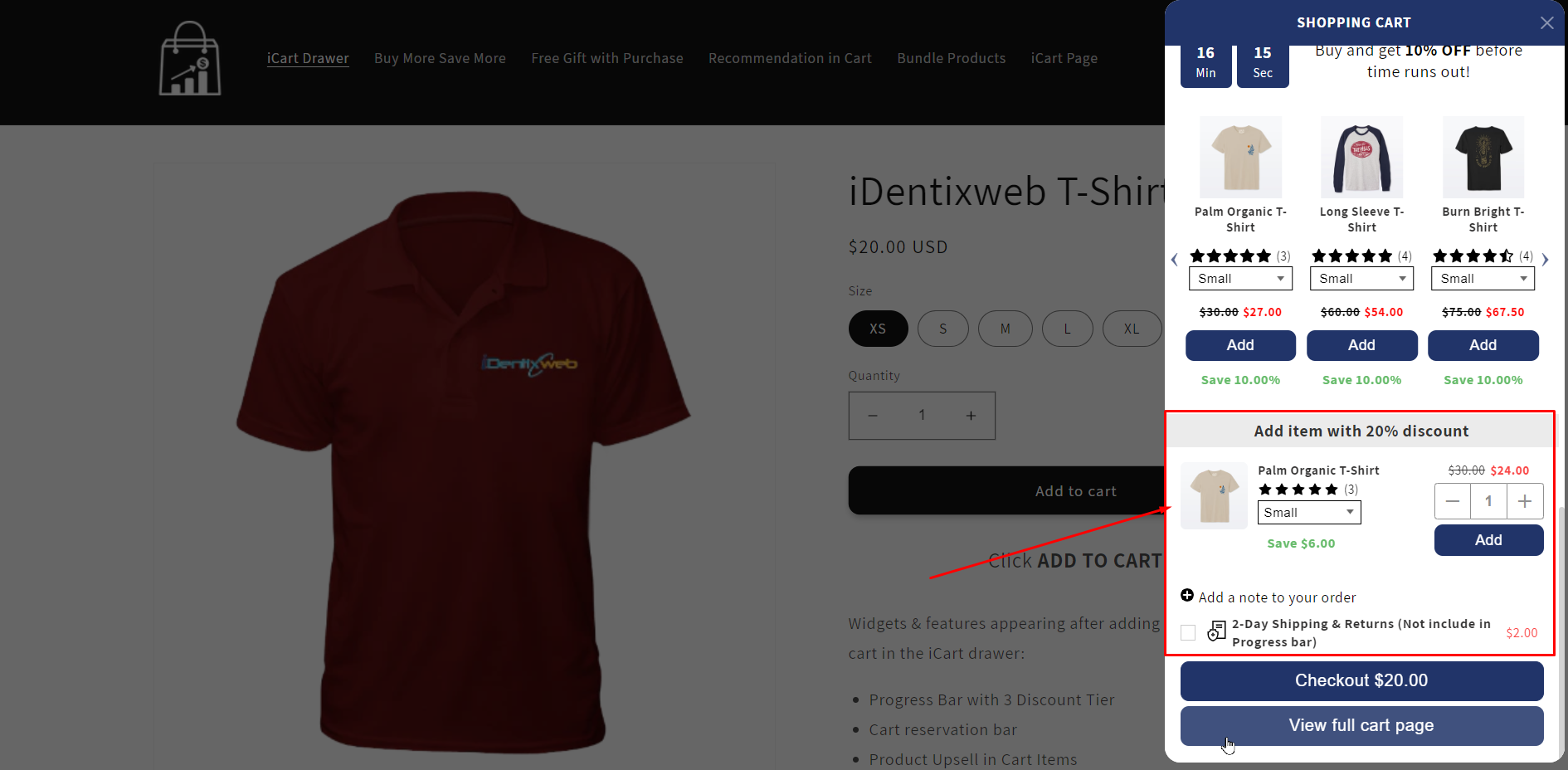





About the author
Sajini Annie John
Meet Sajini, a seasoned technical content writer with a passion for e-commerce and expertise in Shopify. She is committed to helping online businesses to thrive through the power of well-crafted content.